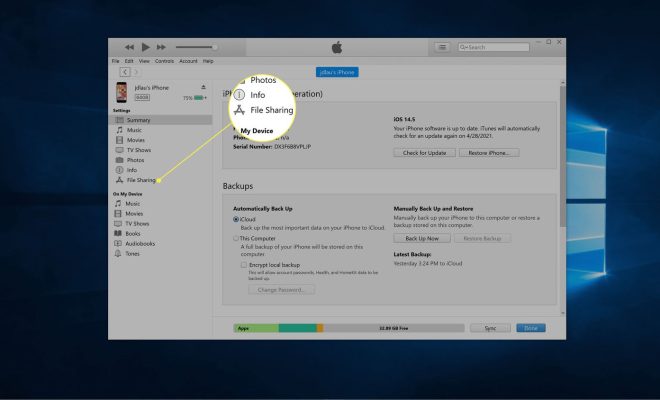How to Reset Your Snapchat Password

Snapchat is an incredibly popular social media app known for its unique features such as filters, stickers, and ephemeral messaging. Millions of people use Snapchat every day to share their everyday moments with their friends and family. However, sometimes users may forget their Snapchat password and find themselves unable to access their account. If this happens, don’t worry! In this article, we’ll guide you on how to reset your Snapchat password.
Step 1: Open the Snapchat App
The first step to resetting your Snapchat password is to open the Snapchat app on your smartphone. Once you are on the home screen, click on the ‘log in’ button.
Step 2: Click on ‘Forgot Your Password’
Now that you are on the login page, click on the ‘Forgot Your Password’ button located just below the ‘Log In’ button.
Step 3: Enter Your Email Id/ Mobile Number
Snapchat will prompt you to enter your email ID or mobile number linked with your Snapchat account. Input the email ID or phone number and click on ‘continue.’
Step 4: Verify Your Identity
Snapchat will send a verification code to the email ID or phone number that you have entered. Once you receive the code, enter it into the app to authenticate your identity.
Step 5: Reset Your Password
After verifying your identity, Snapchat will take you to the password reset page. Here you can reset a new password. Choose a strong password and enter it in the spaces provided. Confirm the new password by entering it again, and then click on the ‘reset password’ button.
Congratulations! You have successfully reset your Snapchat password. Now you can log in to your account with your new password.
Tips for Keeping Your Snapchat Account Secure:
Now that you have reset your password, it is essential to take a few steps to keep your Snapchat account secure.
Set a Strong Password:
Choose a unique and strong password that can’t be easily guessed.
Enable Two-Factor Authentication:
Two-factor authentication adds an extra layer of security to your Snapchat account, making it more challenging for hackers to access it.
Be Careful While Connecting to Public Wi-Fi:
Public Wi-Fi networks are not secure and can be easily hacked. Whenever possible, avoid using public Wi-Fi to log in to your Snapchat account.
In conclusion, it’s essential to keep your Snapchat password secure to ensure the safety of your data and content on the app. By following the steps mentioned above, you can easily reset your Snapchat password and keep your account safe and secure.