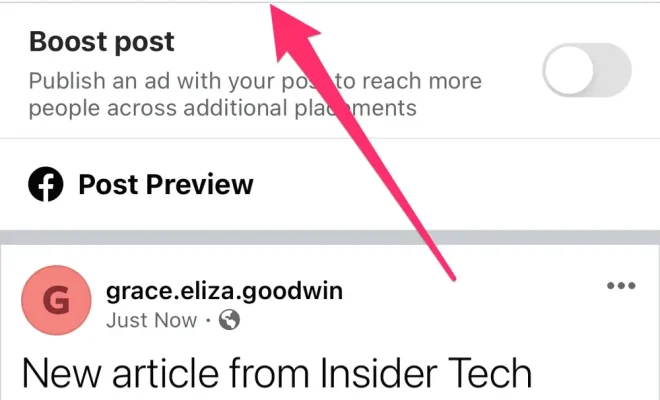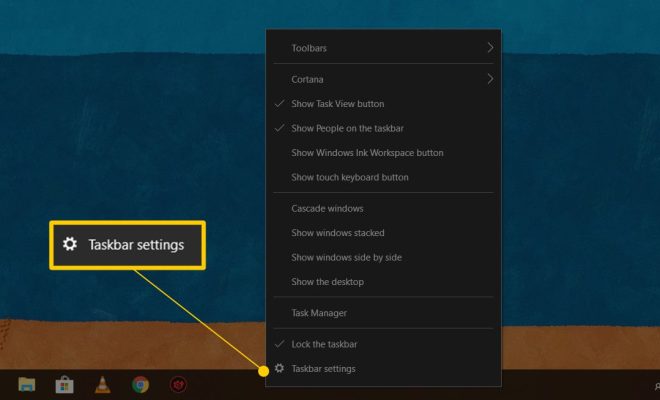How to Redeem Microsoft Reward Points on the Xbox Series X|S Console

Microsoft Rewards is a program that allows you to earn points while using Microsoft products and services. These points can be redeemed for a variety of rewards, including Xbox games, consoles, and subscriptions. With the release of the Xbox Series X|S console, many gamers are interested in redeeming their Microsoft Reward points for new games and other perks. In this article, we will guide you on how to redeem your Microsoft Reward points on the Xbox Series X|S console:
Step 1: Sign in to your Xbox account
The first step is to sign in to your Xbox account on the console. This can be done by going to the Home screen, selecting the “Sign In” button, and entering your Microsoft account information.
Step 2: Open the Microsoft Rewards app
Once you are signed in to your Xbox account, navigate to the Microsoft Rewards app. This app can be found in the “Store” section of the Xbox dashboard or by searching for it in the search bar.
Step 3: Choose the reward you want
After opening the Microsoft Rewards app, browse through the available rewards and choose the one you want to redeem. You can use your points to get free games, Xbox Game Pass subscriptions, Xbox Live Gold memberships, and even Xbox Series X|S consoles.
Step 4: Redeem your points
After selecting the reward you want, follow the prompts to redeem your Microsoft Reward points. The number of points required to redeem a reward may vary depending on the reward you choose.
Step 5: Claim your reward
Once your reward has been redeemed, you will be given instructions on how to claim it. This may involve entering a code or downloading a game through the Xbox Store.