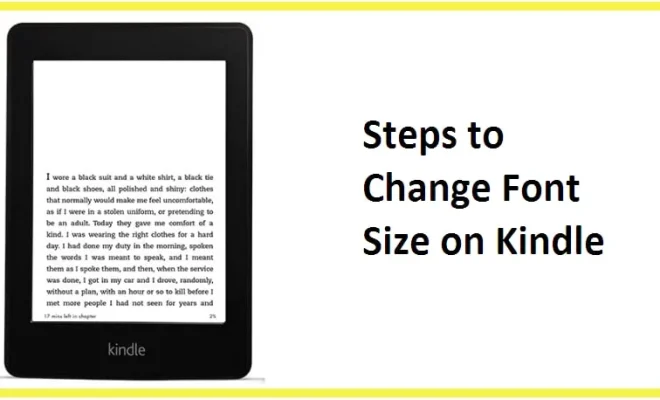How to Record Audio on Windows 10

As a Windows 10 user, you may find yourself needing to record audio for a variety of reasons. Whether you’re a podcaster, musician, or just need to record a meeting or conversation, Windows 10 includes a few built-in options that make it easy to capture audio. In this article, we’ll cover several methods for recording audio on Windows 10.
Method #1: Using the Voice Recorder App
The Voice Recorder app is a built-in app on Windows 10 that allows you to record audio. To use it, follow these steps:
1. Open the Voice Recorder app. You can find it by typing “voice recorder” into the search bar on your taskbar.
2. When you’re ready to start recording, click the red “Start recording” button.
3. To stop recording, click the pause button. If you want to start over, click the “New recording” button.
4. Once you’re finished recording, you can play back the audio, rename the file, or share it with others.
Method #2: Using the Sound Recorder
Windows 10 also has a built-in Sound Recorder app that allows you to record audio. Here’s how to use it:
1. Open the Sound Recorder app. You can find it by typing “sound recorder” into the search bar on your taskbar.
2. Click the red “Record” button to start recording.
3. When you’re finished recording, click the “Stop” button.
4. Save your recording by giving it a name and choosing a file location.
Method #3: Using a Third-Party App
If you need more features or control over your audio recording, you may want to use a third-party app. Here are a few popular options:
1. Audacity: This is a free and open-source audio recording software that allows you to record and edit audio. It’s a popular choice for podcasters and musicians because of its extensive features.
2. FL Studio: This is a paid software that’s specifically designed for music production. It has a powerful audio recording feature that allows you to record multiple tracks simultaneously.
3. WavePad: This is another free audio recording software that’s suited for basic recording tasks. It has some basic editing features that let you trim your recordings and adjust the volume.
No matter which method you choose, recording audio on Windows 10 is easy and convenient. Whether you’re recording a podcast episode, a song, or a meeting, there’s a solution that fits your needs.