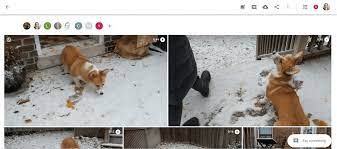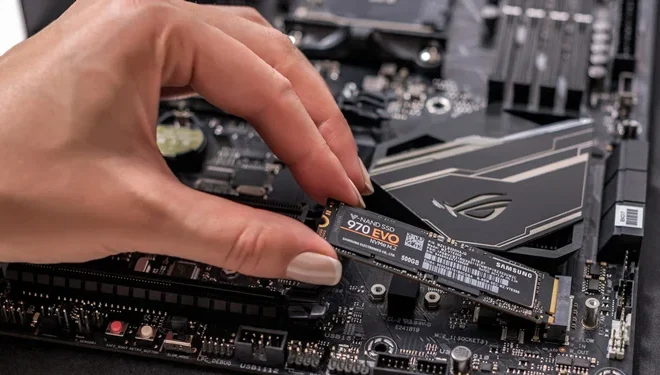How to Record a Program on a Dish DVR

Dish DVRs are easy to use and provide a great way to keep up with your favorite TV shows and movies. Recording a program on your Dish DVR is an excellent way to catch up with shows that you may have missed during the regular time slots. Dish DVRs are great because they allow you to record up to two programs at the same time, and you can also record a show while you watch another. Here is a step-by-step guide on how to record a program on your Dish DVR.
1. First, select the program that you want to record. You can do this by scrolling through the Dish TV Guide until you find the show you want, or use the search option to find the program by name or category.
2. Once you have found the show, press the “Record” button on your Dish remote. The record button is the red circle with a dot at the center of the button.
3. If you want to record the entire series, you can choose “Record Series” from the same menu to record all the upcoming episodes of that show.
4. If you want to customize the recording, press the record button twice. This will bring up the Recording Options window, where you can set the recording start and end time, recording quality, and whether to record new episodes only or all episodes.
5. After you have set the recording options, press “Done” to save the settings.
6. If you want to check or modify the recording settings, navigate to the “DVR” menu from the Dish TV Guide and then select “Timers” to see a list of all the scheduled recordings.
7. To stop and cancel a recording, navigate to the “DVR” menu, select “Timers” and then choose the recording that you want to cancel.
8. If you want to watch a recording before it is finished, navigate to the “DVR” menu and select “My Recordings.” This will open a list of all of the recordings on your Dish DVR.
9. Choose the program that you want to watch by selecting it and pressing OK or Play.
By following these simple steps, you can easily record a program on your Dish DVR. Dish DVRs are perfect for those who are busy and want to catch up with their favorite shows in their free time. By recording your favorite program, you can watch it when you have the time, without having to wait for it to air again. Happy recording!