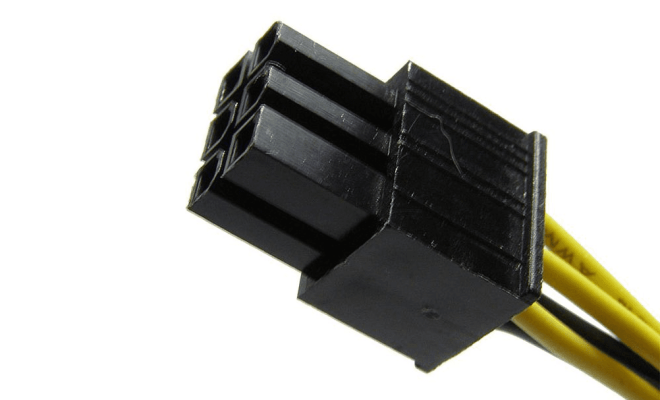How to Recalibrate the iPhone Battery

As an iPhone user, you might have experienced the disappointment of a quickly draining battery or sudden phone shut down. These problems could be caused by a poorly calibrated battery. If your iPhone has been in use for a while, its battery may need recalibration. In this article, we will discuss how to recalibrate the iPhone battery.
What is Battery Calibration?
Battery calibration refers to the process of resetting your battery’s settings to improve its performance and extend its lifespan. It involves draining your iPhone battery completely and then recharging it to 100%. Recalibrating the battery will assist it in tracking its usage correctly, which will allow you to get more accurate battery readings.
How to Recalibrate the iPhone Battery
Follow these steps to recalibrate your iPhone battery:
1. Drain the Battery: The first step in recalibrating your battery is to drain it completely. Use your phone until it turns off by itself. This process should take a couple of hours, depending on your phone usage. Keep in mind that you might need to be patient during this stage.
2. Charge your iPhone: Connect your iPhone to a power source and allow it to charge completely. Your phone should reach a full charge within a few hours, depending on the battery’s condition.
3. Reset your iPhone: After your iPhone reaches 100%, reset it by holding down the sleep/wake button and the home button at the same time. Hold them together until you see the Apple logo on your screen.
4. Use your iPhone: Once your iPhone has been reset, use it as you normally would. Monitor your battery usage to see if recalibrating the battery has made a difference.
5. Repeat the Process (if needed): You might need to recalibrate your battery more than once if you still experience problems with your iPhone’s battery life. Consider doing it once a month to keep your battery in good condition.
Tips for Maintaining iPhone Battery Life
Here are some additional tips to help you maintain your iPhone’s battery life:
1. Avoid excessive heat: Your iPhone’s battery deteriorates faster in high temperatures. Try to keep your iPhone away from direct sunlight, and avoid leaving it in your car on hot days.
2. Lower the brightness: Reducing your iPhone’s screen brightness can significantly improve battery life. You can also use the auto-brightness feature to help conserve your battery.
3. Turn off unused features: Turn off any unused features such as Bluetooth, Wi-Fi, Location Services, etc. These features can drain your battery life quickly.
4. Use low power mode: If your iPhone is running low on battery, turn on the low power mode. This will reduce your phone’s background activity, helping to save your battery life.
Conclusion
Recalibrating your iPhone battery is a straightforward process that can make a significant difference in your phone’s battery life. By following the steps outlined in this article and adopting best practices for maintaining your battery life, you can ensure that your iPhone’s battery life remains healthy and efficient.