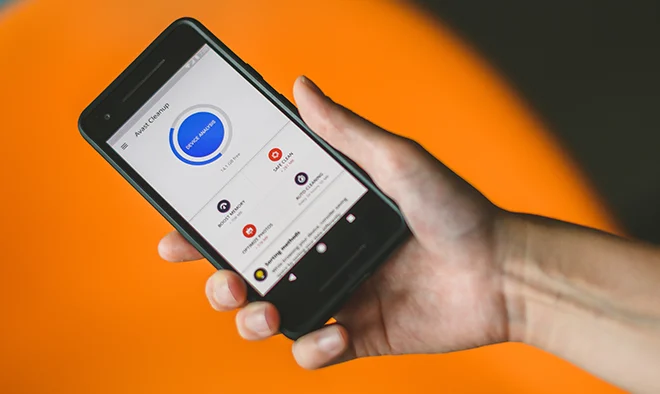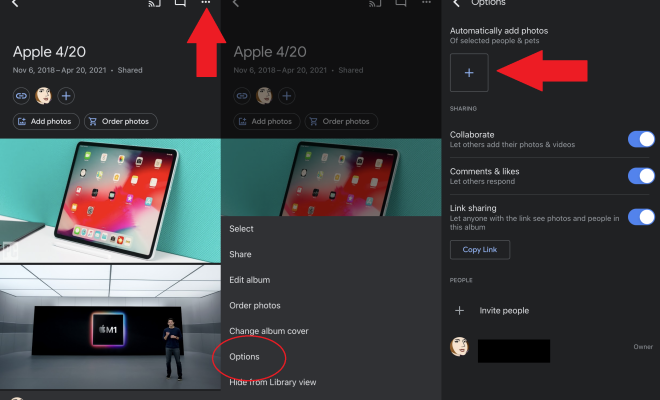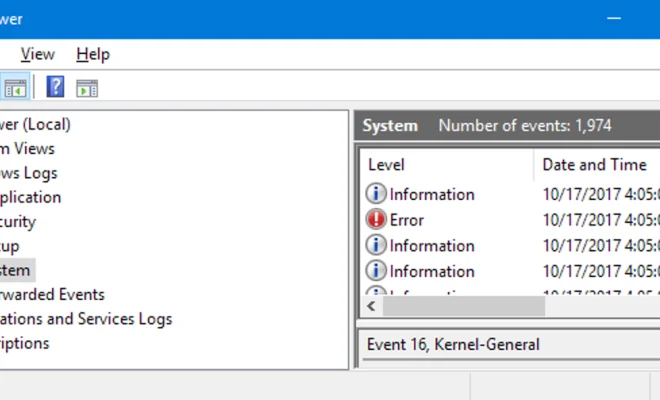How to Pair Galaxy Buds 2

Samsung has recently released its latest iteration of wireless earbuds, the Galaxy Buds 2. While they come with a multitude of impressive features, the most enticing of which is their long battery life and sound quality, it is essential to know how to pair them with your Samsung phone before you can use them to their full potential. This guide will show you the steps on how to pair your Samsung Galaxy Buds 2 with your phone.
Step 1: Ensure that Your Phone is Compatible
To use the Galaxy Buds 2 wirelessly, you need to have a compatible Samsung phone. The Samsung Galaxy Buds 2 can be paired with a wide range of devices running on Android 7.0 Nougat or later. It is essential to ensure that your phone has Bluetooth turned on and that it is in pairing mode.
Step 2: Turn on the Galaxy Buds 2
The next step is to turn on your Galaxy Buds 2 earbuds by opening the charging case. Once they are powered on, you should hear a notification sound from the earbuds, indicating that they are now available for pairing.
Step 3: Pairing Galaxy Buds 2 with your Phone
On your Samsung phone, go to the ‘Settings’ app and select the ‘Connections’ option. From there, select ‘Bluetooth’ and toggle it on.
You should see your Galaxy Buds 2 earbuds on the list of available devices under the ‘Available Devices’ section. Select them to start the pairing process.
Once the pairing process is complete, you should see the message ‘Connected for media & phone audio’ in the ‘Paired Devices’ section.
Step 4: Configure Galaxy Buds 2 Settings
From the ‘Paired Devices’ section, select your Galaxy Buds 2 earbuds to access the settings menu. Here, you can customize the earbuds by adjusting the earbud touch controls, audio settings, and notifications.
Once you’ve completed these steps, your Galaxy Buds 2 should be fully paired with your Samsung phone, and you’re ready to start using them.
In conclusion, pairing the Samsung Galaxy Buds 2 with your phone is a straightforward process. With these easy steps, you can take advantage of the many features that these wireless earbuds have to offer. The Galaxy Buds 2 are stylish, comfortable, and deliver high-quality audio, making them an excellent investment for anyone looking to enhance their audio experience.