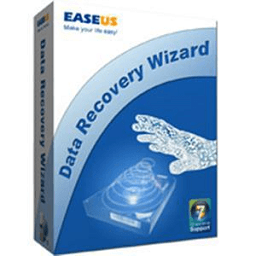How to Open and Convert AVC Files
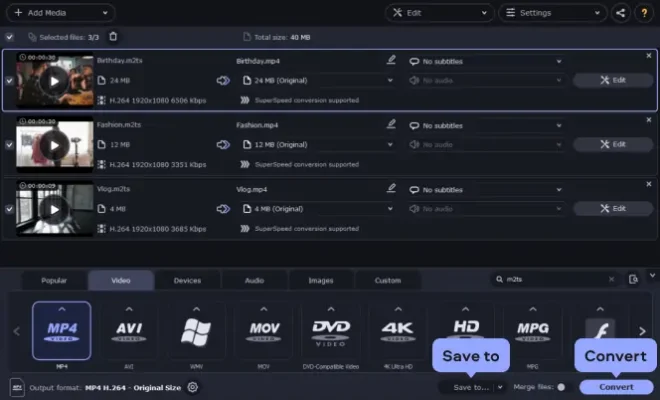
AVC files, also known as Advanced Video Coding files, are a type of video file that is commonly used for high-quality video streaming and playback. However, many users may experience difficulty in opening and converting AVC files due to their unique codec and file format. In this article, we will provide a step-by-step guide on how to open and convert AVC files.
Step 1: Install a compatible media player
To open an AVC file, you will need a media player that is compatible with the file format. One of the most popular media players that can play AVC files is VLC Media Player. It is a free and open-source media player that is available for Windows, Mac, and Linux operating systems. You can download VLC Media Player from the official website and install it on your computer.
Step 2: Open the AVC file
Once you have installed a compatible media player, you can open the AVC file by double-clicking on it. The media player should automatically recognize the file format and start playing the video.
Step 3: Convert the AVC file
If you need to convert the AVC file to a different file format, you can use a video conversion tool. One of the most popular video conversion tools is HandBrake. It is a free and open-source video converter that is available for Windows, Mac, and Linux operating systems. You can download HandBrake from the official website and install it on your computer.
To convert an AVC file using HandBrake, follow these steps:
1. Open HandBrake and click on the “Source” button to select the AVC file you want to convert.
2. Choose the output format you want to convert the file to from the “Output Settings” section. You can choose from
a variety of file formats, including MP4, AVI, and MKV.
3. Customize the video settings if needed, such as video codec, frame rate, and resolution.
4. Click on the “Start” button to begin the conversion process.
Conclusion
Opening and converting AVC files may seem daunting at first, but with the right tools and knowledge, it can be a straightforward process. By following the steps outlined in this article, you can easily open and convert AVC files to different file formats, allowing you to enjoy high-quality video content on any device.