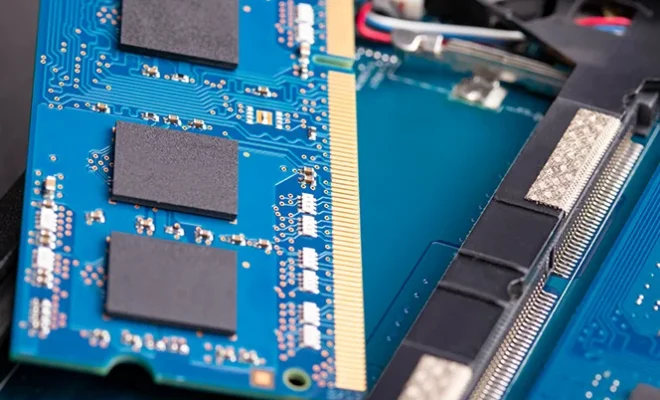How to Monitor Network Traffic

As our reliance on technology grows, so does our need to monitor network traffic. Network traffic refers to the movement of data across a network, and monitoring this traffic can provide insights into network performance, security threats, and potential issues. In this article, we will discuss how to monitor network traffic.
1. Use Network Monitoring Tools
Network monitoring tools are software applications that allow administrators to monitor network traffic in real-time. These tools provide detailed information on network activity, such as data packets sent and received, bandwidth usage, and network latency. Examples of network monitoring tools include Wireshark, SolarWinds Network Performance Monitor, and PRTG Network Monitor.
2. Set Up Network Monitoring Alerts
In addition to using monitoring tools, it is essential to set up alerts for unusual network activity. Alerts can be sent via email or text message and can be customized based on specific network parameters, such as bandwidth usage, traffic spikes, and failed connection attempts. By monitoring alerts, administrators can quickly identify and respond to potential security threats and network issues.
3. Monitor Network Traffic in Real-Time
Real-time monitoring of network traffic allows administrators to detect issues as they happen. This type of monitoring requires the use of advanced tools that provide real-time data on individual network endpoints and devices. Real-time monitoring is especially useful for businesses that rely on real-time data transmission, such as financial institutions and online gaming companies.
4. Conduct Network Traffic Analysis
Network traffic analysis involves examining network traffic data to detect patterns, anomalies, and potential security threats. This analysis can be performed manually or through the use of specialized software tools. By analyzing network traffic, administrators can identify performance bottlenecks, pinpoint security threats, and improve network efficiency.
5. Utilize Network Traffic Logs
Network traffic logs are a record of network activity and can be used to track network performance and security. Administrators can use network logs to identify suspicious activity and monitor bandwidth usage. Network logs can also be used to troubleshoot connectivity issues and diagnose network problems.
In conclusion, monitoring network traffic is essential for maintaining network performance and security. By utilizing network monitoring tools, setting up alerts, monitoring in real-time, conducting traffic analysis, and reviewing network logs, administrators can gain valuable insights into network performance and security. Regular network traffic monitoring can prevent potential issues and ensure optimal network performance.