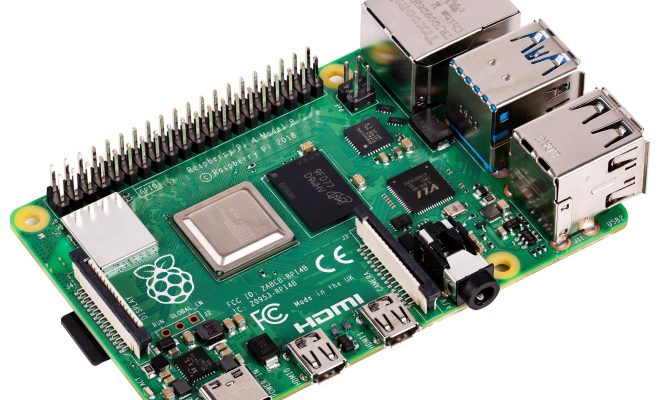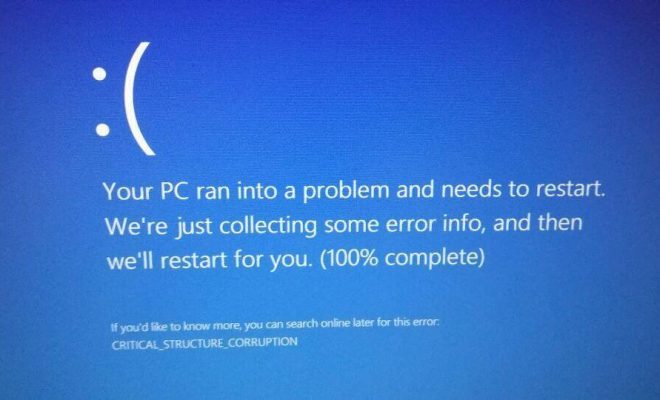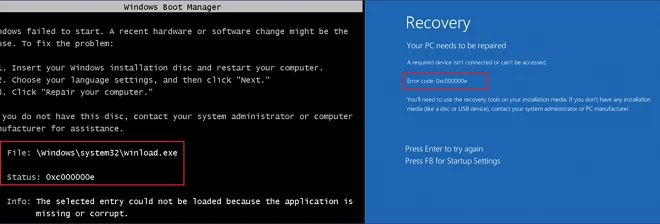How to Make a Cent Sign on a Keyboard

In today’s digital era, we often use keyboard shortcuts or symbols to convey information. One such symbol that is frequently used in financial documents or presentations is the cent sign (¢). This symbol represents a fraction of one dollar, and it’s simple to create on your keyboard.
Let’s take a look at how to make a cent sign on a keyboard:
1. Use the Alt code
The easiest way to make a cent sign on your keyboard is to use the Alt code method. It works on both PC and Mac keyboards. Here are the steps:
– Make sure that the Num Lock key on your keyboard is turned on.
– Press and hold the Alt key.
– On the numeric keypad (the right-hand side of the keyboard), type 0162.
– Release the Alt key, and the cent sign will appear.
2. Use the Symbol menu
Another way to create a cent sign is by using the symbol menu. This method works for Mac users only. Here are the steps:
– Click on the text box or document where you want to insert the cent sign.
– Go to the Edit menu and choose “Special Characters” (or “Emoji & Symbols”).
– In the Symbols menu, select “Currency Symbols.”
– Find and click the cent sign (¢) in the list of options.
– Click on the “Insert” button to add the symbol to your document.
3. Use the Character Map
The Character Map is a built-in tool on Windows computers that allows you to find and insert special characters or symbols. Here’s how to use it:
– Open the Character Map by typing “Character Map” in the search box on the taskbar.
– In the search bar at the top-left corner, type “cent” or “¢.”
– Select the cent sign from the list of results.
– Click on the “Select” button to highlight the cent sign.
– Click on the “Copy” button to copy the cent sign to your clipboard.
– Go to the text box or document where you want to insert the cent sign, and then press Ctrl + V to paste it.
Conclusion
The cent sign is a useful symbol that is commonly used in financial documents, presentations, or even in social media posts. Knowing how to create it on a keyboard can save you time and effort in getting your message across. Practice these methods and use them to add the cent sign to your next project with ease.