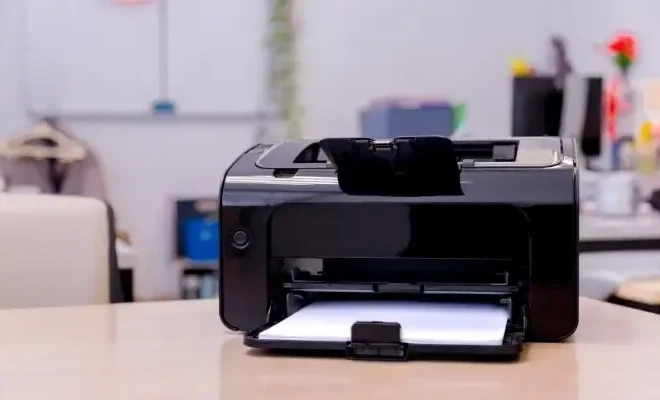How to Make a 360 YouTube Video

YouTube has been helping filmmakers, artists, and photographers to share their content with the world for over a decade. Since the launch of 360-degree videos on the platform, it has become easier for creators to produce immersive experiences for their audience. 360 videos place viewers in the center of the action, allowing them to look around in all directions.
If you’re wondering where to begin when making a 360 video, follow these simple steps:
1. Choose Your Camera
To make a 360 video, you will need a specially designed camera that can capture footage in every direction. There are plenty of options available in the market, ranging from affordable consumer-level devices to high-end professional cameras.
For beginners, the Samsung Gear 360 and the Ricoh Theta S are great entry-level cameras. They are easy to use and capture high-quality footage. If you want to invest more, the GoPro Fusion and Insta360 Pro are excellent options.
2. Plan Your Shoot
Creating a 360 video requires careful planning. Before you start shooting, think about the story you want to tell and the environment in which you will be filming. You want to ensure that your video is interesting and engaging to the viewer.
Think about the best angles and points of interest that you want to highlight. Experiment with different perspectives and distances from the camera to create depth in your shot.
3. Record Your Footage
When shooting, make sure to keep the camera steady. Any movement can cause the footage to be shaky, which will make the viewer feel uncomfortable. Use a tripod or a monopod for stabilization.
Try to avoid having the camera too close to any subject, as this can create distortion. Instead, aim for a comfortable distance that is pleasing to the eye.
4. Edit Your Video
Once you have captured your footage, it’s time to edit your video. You can use various editing software such as Adobe Premiere, Final Cut Pro, or the free spherical video editing tool called Google Jump.
Remember that when editing a 360 video, you are not just editing a standard video. You need to ensure that the viewer can comfortably look around without feeling disoriented. Use basic editing techniques such as trimming, color correction, and motion graphics to enhance your video.
5. Upload to YouTube
Upload your edited 360 video to YouTube, ensuring that it is in the correct format. YouTube supports a variety of 360 video formats, including equirectangular, cubemap, and fisheye.
When uploading, select the 360-degree video option. This ensures that your video is optimized for viewing in virtual reality headsets, as well as desktops and mobile devices.
In conclusion, making a 360 video might seem daunting at first, but with some basic planning and equipment, it is within reach for everyone. Experiment with different perspectives and editing techniques to create a unique and immersive experience for your audience.