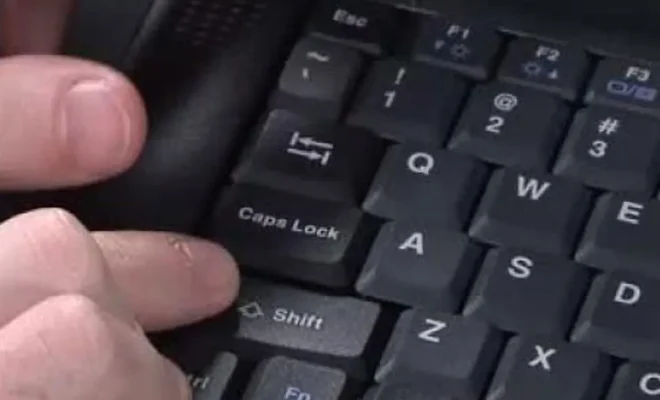How to Look Good on Video Calls

In a world where remote work and virtual meetings have become increasingly more common, it’s essential to know how to present ourselves at our best during video calls. Whether you’re attending a professional conference, hosting a virtual happy hour with friends, or just catching up with family, looking good on video is important. To help you look your best, we’ve compiled this comprehensive guide on how to look good on video calls.
1. Lighting
Good lighting is crucial for looking good on camera. Natural light is the best option; position yourself facing a window so that soft light floods your face without casting harsh shadows. If natural light isn’t available, try positioning a desk lamp behind your device to create flattering lighting. Avoid sitting with your back to a window – this can make you appear as a silhouette and obscure facial features.
2. Camera placement
Elevate your webcam so it’s at eye level or slightly above. This angle is more flattering than having the camera positioned below your face, which can lead to unflattering double-chin angles and distortions. You can use a stack of books, a tripod or an adjustable laptop stand to set the desired height.
3. Background
Choose a clean, uncluttered background that doesn’t distract from your face. A plain wall or bookshelf works well for professional calls while adding conversation-starting décor can be appropriate for casual calls. Ensure there’s no personal clutter or items in the background that reveal too much about your private life.
4. Clothing
Wear solid colors instead of busy patterns which can be distracting on camera. Opt for clothing that complements and flatters your skin tone and makes you feel confident. While it might be tempting to work in pajamas, dressing professionally can help you switch into “work mode” and enhance productivity.
5. Positioning
Sit up straight in your chair and position yourself about an arm’s length from the camera. Avoid sitting too close or too far away, as this can either distort your features or make you appear disconnected.
6. Test your setup
Before joining a call, do a quick test on your video setup – experiment with lighting, camera position, and background until you are satisfied with the appearance. Save these settings for future video calls.
7. Eye contact
Make eye contact by looking straight into the camera when speaking. This gives the impression that you are engaged and attentive, even if the other participants are not visible on your screen.
8. Audio quality
Clear audio is just as important as visuals. Invest in a good quality microphone or use earbuds with a built-in microphone to minimize background noise and ensure everyone can hear you clearly.
9. Grooming
Last but not least, take some time to groom yourself before hopping onto a video call. A neat hairstyle, trimmed beard or some makeup can make a world of difference in how you come across on camera.
Looking good on video calls is essential in today’s digital age – it helps us make positive impressions and maintain connections with colleagues, friends, and family. By following these tips, you can ensure that you always look your best during video calls.