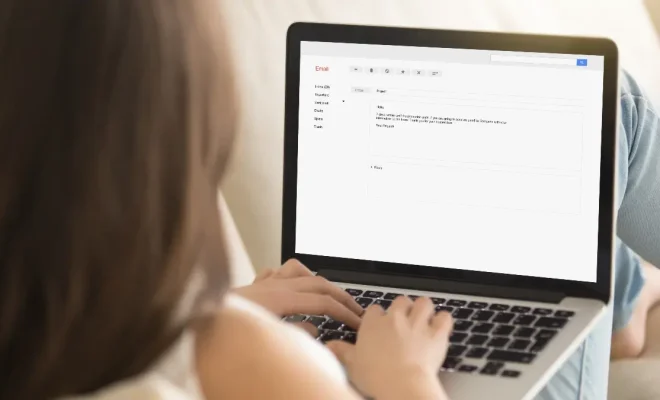How to Know if Someone Else Is Using Your PSN Account

If you’re an avid PlayStation gamer, you may have noticed strange activity on your account or purchases you didn’t make. In that case, you’re likely to be hacked, and your account credentials stolen by a third party. So, the question is, how do you know if someone else is using your PSN account? In this article, we’ll show you some common signs that can help you spot unauthorized access and tips to protect your account.
1. Unauthorized Purchases:
One of the most apparent signs of a hacked account is unauthorized purchases that were not made by you. You may notice strange account activity such as billing statements you don’t recognize, or titles and content in your purchase history you didn’t buy. Once you realize this, quickly contact Sony’s customer support and report the fraudulent activities.
2. Change in Password:
Another suspicious activity is a change in your PSN account’s password. This could indicate that someone else has gained access to your account and changed the password to prevent you from accessing it. If you haven’t made any such changes, then change your credentials immediately and enable two-factor authentication for additional security.
3. Suspicious Notifications:
If you have enabled email notifications from PlayStation Network, then you can keep track of all activities inside your PSN account. If you receive notifications about activities or purchases that you didn’t initiate or request, it’s a sign that someone else is using your account, and you need to take immediate action by contacting Sony.
4. Friends and Messages:
If you notice unusual friends or messages in your chat list, it could mean that someone else has access to your account and is using it to socialize with other players. The hackers can use your account to send malicious messages, viruses, or spread scams and phishing links. Therefore, it’s necessary to monitor your friend’s list regularly and take prompt action if you suspect any suspicious activity.
5. Gamertag and Avatar:
If you notice any changes in your PSN account’s gamertag, avatar, or profile picture, it could mean that someone has hacked into your account and attempting to alter your account’s appearance for their own benefit. Therefore, make sure to inspect your account frequently, and if anything seems out of place, reset your account password immediately.
In conclusion, it is vital to keep an eye on your PSN account activity from time to time to prevent the possibility of unauthorized access. Whenever you notice any suspicious activity, quickly report it to Sony’s customer support, change your password, and enable two-factor authentication to protect your account. Remember, always be cautious about giving out your account details and password, especially to anyone you don’t know, as it can lead to severe consequences that could harm both you and your account.