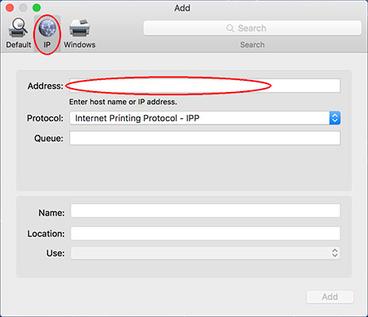How to Install and Set Up the SimpliSafe Security System
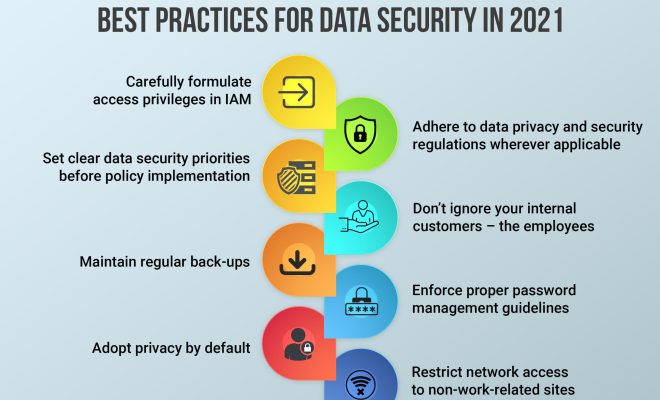
As more and more people become concerned about home security, the SimpliSafe Security System has been gaining popularity as a reliable and easy-to-use option. If you’re interested in installing and setting up the system for your own home, here’s a step-by-step guide to help you get started.
1. Choose your package
Before you can get started with installation, you’ll need to choose the right SimpliSafe package for your needs. SimpliSafe offers several different pre-made packages with varying levels of equipment and monitoring services. You can also build your own package by choosing the individual components you need. Once you’ve made your selection, order it directly from SimpliSafe or find it at a local retailer.
2. Unpack the box
When your SimpliSafe package arrives, unpack everything in the box to ensure you have all the components you need. Typical SimpliSafe systems include a base station, a wireless keypad, entry sensors, and a motion sensor. The actual components included will depend on the package you chose.
3. Place the base station
The base station is the hub of your SimpliSafe system, and should be placed somewhere central in your home within 400 feet of all sensors. It should also be near a power outlet and a stable internet connection.
4. Install the keypad
The keypad is the control center for your SimpliSafe system, and should be placed near the primary entrance to your home. It can be mounted on a wall using the included screws, or you can use the adhesive tape to attach it to a smooth surface.
5. Install the entry sensors
Entry sensors are placed on doors and windows and are essential for any home security system. Position the sensors on the top of the door or window frame, and align the magnet so that it will come into contact with the sensor when the door or window is closed.
6. Set up motion sensors and other components
Motion sensors, key fobs, and other components should be installed according to the manufacturer’s instructions. For instance, motion sensors should be placed high up in the corner of a room to provide maximum coverage.
7. Activate and test the system
Finally, activate your SimpliSafe system by following the instructions in the user manual. This includes setting your own security code and customizing your alarm settings. Be sure to test your system by setting off the alarm and ensuring that monitoring services (if included) are responding properly.
By following these steps, you should be able to easily install and set up your SimpliSafe security system. Remember to test it regularly to ensure that it is working properly and keeping your home safe and secure.