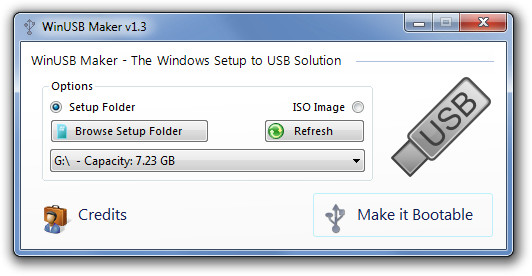How to Get Windows 10 Widgets on Your Desktop

Windows 10 is a great operating system, but it can be improved with widgets. Widgets are small, interactive applications that provide useful information and quick access to important tools. They can enhance your productivity, help you stay organized, and add a touch of personalization to your desktop. Here’s how to get Windows 10 widgets on your desktop.
Step 1: Install Rainmeter
Rainmeter is a free, open-source application that allows you to customize your Windows desktop with widgets. To get started, download Rainmeter from the official website and install it on your computer.
Step 2: Download and Install Widgets
Once Rainmeter is installed, you need to download and install the widgets. There are many websites that offer Rainmeter widgets for download, such as DeviantArt, RainmeterHub, and Reddit. You can browse through different categories of widgets, such as system monitoring, weather, clock, calendar, and media player.
To download a widget, simply click on the download link and save the file to your computer. Then double-click on the .rmskin file to install the widget on Rainmeter. You can also browse and install widgets directly from the Rainmeter application by clicking on the “Manage” button and then “Add” button.
Step 3: Customize Widgets
Once you’ve installed the widgets, you can customize them to suit your preferences. To do this, right-click on the widget and select “Edit Skin” from the context menu. This will open the Rainmeter skin editor, where you can modify the widget’s appearance and functionality.
You can customize widgets by changing the font, color, size, position, and transparency of the elements. You can also add or remove elements, such as buttons, graphs, images, and text. In addition, you can configure the widget to update automatically or on demand, and to interact with other applications or web services.
Step 4: Arrange Widgets on the Desktop
Once you’ve customized your widgets, you can arrange them on your desktop to optimize your workflow. You can move the widgets around, resize them, stack them, or group them as you like. You can also align them to a grid, snap them to a border, or lock them in place.
To achieve a clean and organized desktop, you should group widgets according to their function or theme. For example, you can have a system monitoring section, a weather section, a media player section, and a calendar section. You can also use a wallpaper that compliments your widgets and enhances your desktop’s visual appeal.