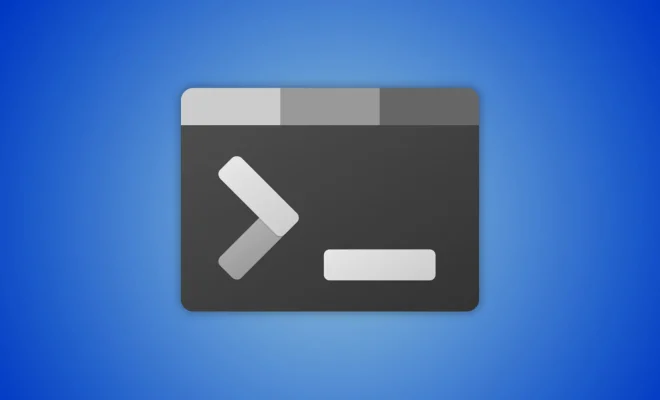How to Get Disney Plus on Apple TV

Disney Plus is a video streaming service that offers a wide range of features such as original Disney Plus exclusive content, Disney classics, Marvel movies, Star Wars, Pixar and National Geographic. This popular streaming service is available on a wide range of devices including smartphones, tablets, laptops, and even smart TVs. Apple TV is one of the popular devices that can be easily used to watch Disney Plus.
If you are interested in accessing Disney Plus on Apple TV, here is how you can get started:
1. Subscription to Disney Plus
The first step to accessing Disney Plus on an Apple TV is to subscribe to the streaming service. You can sign up for a Disney+ subscription by visiting the official website or by downloading the app from the app store available on Apple TV.
2. Install the Disney Plus App on Apple TV
If you opt to download the app from the app store, you can easily search and install the app on your Apple TV. If the Disney Plus app is pre-installed on your Apple TV, you can skip this step.
3. Open the Disney Plus App
Once the app is installed, you can open the app on your Apple TV. You will be required to login with your Disney Plus account credentials. Alternatively, you can use the activation code available on the Disney Plus website to register your Apple TV with your Disney Plus account.
4. Start Watching
After logging in, you can start browsing and watching all the available content. Disney+ offers a wide range of shows, movies, and exclusive content for subscribers to enjoy.
In conclusion, Disney Plus is a fantastic streaming service that is available on Apple TV for your viewing pleasure. By following the steps above, you can quickly and easily access the content available on the streaming service right on your Apple TV. So sit back, relax, and enjoy all the entertainment that Disney+ has to offer.