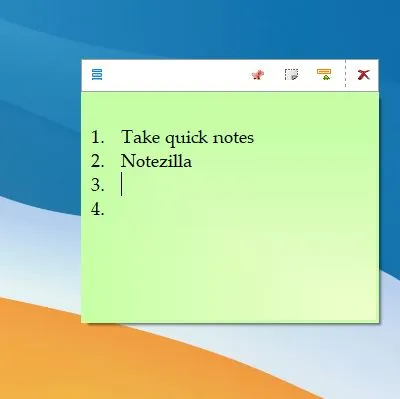How to Get a Google Phone Number

Google Voice is a service that allows you to make and receive calls, send texts, and manage voicemail all from one platform. One of the benefits of Google Voice is that you can get a Google phone number, which can be used to make calls and send texts that are routed through your Google Voice account. In this article, we will explore how to get a Google phone number.
Step 1: Sign up for Google Voice
The first step to getting a Google phone number is to sign up for Google Voice. To do this, go to the Google Voice website and click on the “Get Google Voice” button. You will be prompted to sign into your Google account or create a new one if you don’t have one already. Once you have signed in, follow the prompts to set up your Google Voice account.
Step 2: Choose your area code and select a number
Once you have set up your Google Voice account, you will be prompted to select a phone number. You can choose a number by area code, or you can search for a specific number. Keep in mind that not all area codes may be available, so you may need to choose a different area code than the one you live in.
Step 3: Verify your phone number
The next step is to verify your phone number. Google Voice will ask you to provide a phone number that you want your Google number to ring to when someone calls your Google number. This could be your mobile phone number or a landline number. You will need to enter the phone number and then click the “Send Code” button. Google Voice will then send a verification code to the phone number you provided. Enter the code on the website to verify your phone number.
Step 4: Set up voicemail
Once you have verified your phone number, you can set up your voicemail. To do this, click on the “Voicemail & Text” option on the Google Voice website. Follow the prompts to set up your voicemail greeting and customize your settings.
Step 5: Start making calls and sending texts
Now that you have your Google phone number, you can start making calls and sending texts. You can do this from the Google Voice website or through the Google Voice app on your smartphone. When you make a call or send a text from your Google number, it will be routed through your Google Voice account and displayed as your Google number.
In conclusion, getting a Google phone number is a simple process that can be completed in just a few steps. By following the steps outlined in this article, you can easily set up your Google Voice account and start using your Google phone number to make calls and send texts. Whether you want to keep your personal phone number private or just need a second phone number for business or personal use, Google Voice is a great option to consider.