How to Gameshare on the PS5
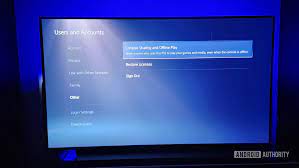
The PlayStation 5 is one of the most popular gaming consoles on the market today. One of the most notable features of the PS5 is its ability to gameshare. Gamesharing is the practice of sharing digital games with friends or family members.
Here’s a step-by-step guide on how to gameshare on the PS5:
Step 1: Set up an account on the PS5
The first step to gamesharing on the PS5 is to set up an account. If you already have an account, you can skip this step. If not, follow these instructions:
1. Turn on the PS5 and select “Create User” on the login screen.
2. Follow the instructions on the screen to set up your account.
3. Once your account is created, log in to your account.
Step 2: Register your PS5 as the primary console
To gameshare on the PS5, you need to register your console as the primary console. This allows you to share your games with another account on a different PS5.
1. Go to “Settings.”
2. Select “Users and Accounts.”
3. Select “Other.”
4. Select “Console Sharing and Offline Play.”
5. Select “Activate Console as Primary PS5.”
6. Select “Activate.”
Step 3: Share your games with another account
Now that you’ve registered your PS5 as the primary console, you can share your games with another account. Follow these steps:
1. Have the other person log in to their account on your PS5.
2. Go to “Settings.”
3. Select “Users and Accounts.”
4. Select “Other.”
5. Select “Console Sharing and Offline Play.”
6. Select “Share Your Games.”
7. Select the games you want to share.
8. Click “OK” to confirm.
Step 4: Download and play shared games
Once you’ve shared your games with another account, they can download and play them on their own PS5. The other account will need to log in to their account on their PS5 and go to “Purchased” to download the shared games.
Gamesharing on the PS5 is an easy and convenient way to share your games with friends and family without having to purchase separate copies of games. Just remember to trust the person you’re sharing your games with, as they will have access to your account information.






