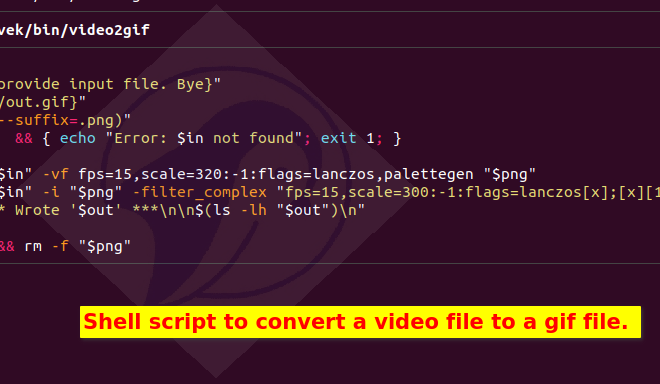How to Forward a Cricket Phone
As a Cricket phone user, you may need to forward your calls to another phone number. Forwarding your calls means that any incoming call on your Cricket phone will ring on the forwarded number, and you can answer it from that phone, whether it is a landline or a mobile phone.
There are different reasons why you might need to forward your Cricket phone calls. For instance, if you are traveling or going to a conference, you may want to forward your calls to a number where you can be reached. Or, if you are going on vacation and do not want to receive any work-related calls, you can forward your calls to a coworker or a voicemail.
In this article, we will guide you through the process of forwarding your Cricket phone calls to another phone number.
Step 1: Check your Cricket phone forwarding features
The first step in forwarding your Cricket phone is to check if your phone has forwarding features. Most Cricket phones come with call forwarding options, but some models may not have this feature or may require you to activate it.
To check, simply go to your Cricket phone settings, and then to the “calls” or “phone” section. From there, look for the call forwarding options menu. If it is not available, contact Cricket customer service for assistance.
Step 2: Choose the number to forward your calls to
Once you have verified that your Cricket phone has a call forwarding feature, decide which number you want to forward your calls to. This could be a landline or a mobile phone.
It is also essential to ensure that you have access to the phone you are forwarding your calls to and have tested it to confirm it is working correctly.
Step 3: Set up call forwarding
Once you are sure about the number you want to forward your calls to, the next step is to activate the forwarding feature. There are two ways to set up call forwarding on your Cricket phone:
– Using call forwarding codes
Using call forwarding codes is a simple and quick way to forward your Cricket phone calls to another number. Dial the following forwarding codes, followed by the forwarding number:
– For unconditional forwarding (all calls): *21*numberyouwanttocall*# and hit the call button
– For forwarding when busy: *67*numberyouwanttocall*# and hit the call button
– For forwarding when there’s no answer: *61*numberyouwanttocall*# and hit the call button
– For forwarding when your phone is switched off: *62*numberyouwanttocall*# and hit the call button
– Using your Cricket phone’s settings
The second way to forward your calls is through your Cricket phone’s settings. Here are the steps:
– Go to your Cricket phone settings and select the “Calls” or “Phone” menu
– Click on “Call forwarding” or “More settings” option
– Select “Always forward” or “Forward when busy/no answer/off” depending on your preferences
– Type in the forwarding number and click “Enable”
Conclusion
Forwarding your Cricket phone calls is easy and straightforward. Whether you want to forward your calls to another number or just turn off your phone completely, you can use either the call forwarding codes or your Cricket phone’s settings to do so. Remember, though, that call forwarding settings may vary depending on the Cricket phone model, so it’s always best to refer to the user manual for specific instructions.