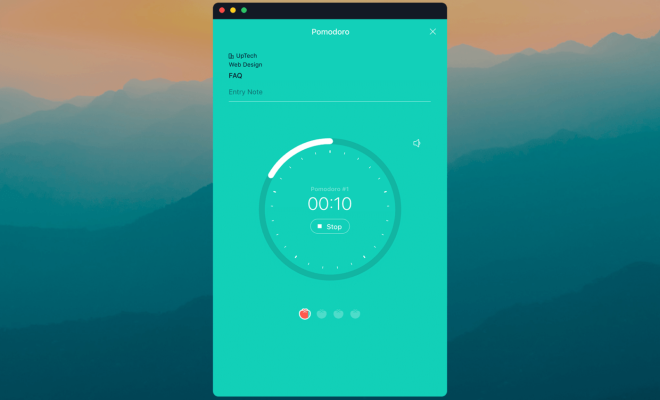How to Flush DNS Cache on a Mac

If you’re experiencing issues with your internet connection, one of the first steps you can take is to flush your DNS cache. This is a simple process that can be done on a Mac computer by following a few quick steps.
Before we get into the steps involved, let’s first understand what DNS is and why it’s important to flush the cache.
DNS (short for Domain Name System) is responsible for translating human-readable domain names (like google.com) into machine-readable IP addresses (like 216.58.194.78). In other words, DNS is what allows us to access websites using easy-to-remember domain names instead of having to remember a string of numbers.
When you visit a website on your Mac, it will store the website’s IP address in your DNS cache. This helps your computer retrieve the website more quickly the next time you visit it, as it doesn’t have to go through the entire translation process again.
However, if the website’s IP address changes or if there are any issues with your internet connection, your DNS cache can become outdated and cause problems. This is when flushing your DNS cache can be helpful.
Here’s how to flush your DNS cache on a Mac:
1. Open the Terminal app. You can do this by searching for it in Spotlight (the magnifying glass icon in the top-right corner of your screen) or by navigating to Applications > Utilities > Terminal.
2. In the Terminal window, type the following command: sudo killall -HUP mDNSResponder
3. Press Enter on your keyboard.
4. You will be prompted to enter your admin password. Type it in and press Enter.
5. Your DNS cache will now be flushed.
That’s it! You’ve successfully flushed your DNS cache on your Mac. You can now close the Terminal app and try accessing the website that was giving you issues again.
One thing to keep in mind is that flushing your DNS cache doesn’t always solve all internet connectivity issues, but it’s a good first step to try if you’re experiencing any issues with websites not loading or slow internet speeds.
In conclusion, flushing your DNS cache is a simple process that can be done on a Mac using the Terminal app. It can help resolve internet connectivity issues and improve website loading times.