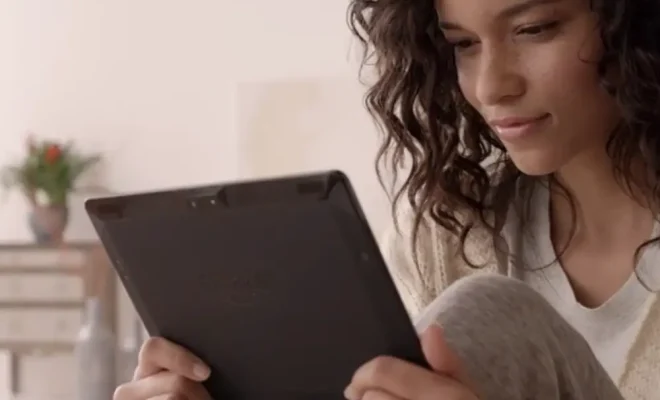How to Fix Urlmon.dll Not Found or Missing Errors

Urlmon.dll is a vital Dynamic Link Library file that is responsible for handling Uniform Resource Identifier (URI) monikers. This file is essential for any web-related activities on your computer, such as browsing the internet, downloading files, and accessing web-based applications.
If you encounter an error message that says “Urlmon.dll not found” or “Urlmon.dll missing,” you won’t be able to perform any of these activities on your computer. Here are some ways to fix this error:
Method 1: Restart Your Computer
Sometimes, the simplest solution is the most effective one. Restart your computer and see if the error message disappears. This method will reset all running processes and clear any temporary files that may be causing the error.
Method 2: Run a Virus Scan
Malware or virus infections can cause the Urlmon.dll file to become corrupted, resulting in the “not found” or “missing” error message. Run a full system scan using your preferred antivirus software to detect and remove any malicious files that may be causing the problem.
Method 3: Reinstall the Application
If the error message only appears when you’re using a particular application, it’s possible that the Urlmon.dll file associated with that program is corrupted. Reinstalling the application will replace the damaged file with a new one.
Method 4: Update Your Browser
Urlmon.dll is a core file that is used by web browsers such as Internet Explorer, Microsoft Edge, and Google Chrome. If you’re using an outdated browser version, it could be the reason why you’re encountering the error message. Update your browser to the latest version to ensure that all the necessary files are up-to-date.
Method 5: Replace the Urlmon.dll File
If none of the above methods work, you can try replacing the Urlmon.dll file manually. Here are the steps:
1. Go to a reliable DLL file download website and search for the Urlmon.dll file.
2. Download the file and save it to your desktop.
3. Press the Windows key + R to open the Run dialog box.
4. Type “cmd” and press Enter to open the Command Prompt.
5. Type “regsvr32 /u urlmon.dll” and press Enter to unregister the existing file.
6. Type “regsvr32 urlmon.dll” and press Enter to register the new file.
In conclusion, encountering an error message that says “Urlmon.dll not found” or “Urlmon.dll missing” can be frustrating, but it’s a common problem that can be fixed using the methods outlined above. If you’re not comfortable performing any of these methods on your own, seek the help of a professional technician.