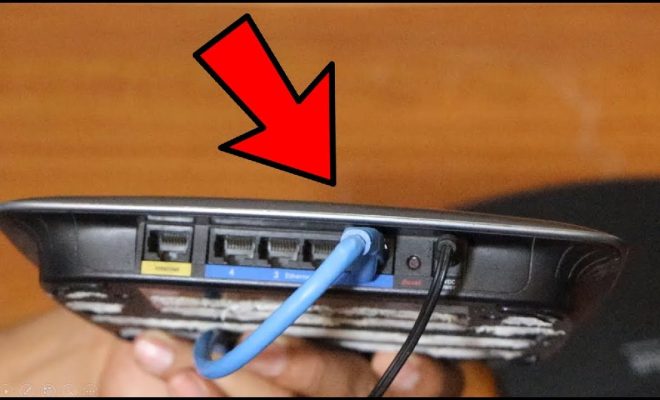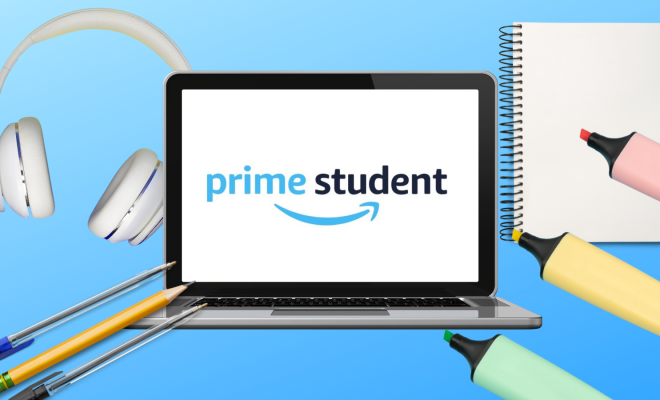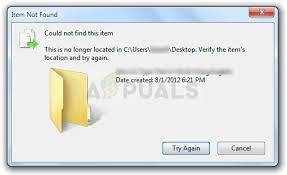How to Fix ‘The Last Backup Could Not Be Completed’ Error

There’s nothing more frustrating than getting the notification that your iPhone or iPad hasn’t been backed up in weeks or months, and then trying to back it up only to get the error message “the last backup could not be completed.” This error message can happen for a variety of reasons, but luckily, there are some simple steps you can take to fix it.
Check Your Connection
The first thing you should do is make sure your device is connected to your Wi-Fi network. If your device isn’t connected to Wi-Fi, it won’t be able to complete a backup. To check your Wi-Fi connection, go to Settings > Wi-Fi and make sure you’re connected to the network you want to use for your backup.
Restart Your Device
If your Wi-Fi connection is stable and you’re still getting the error message, try restarting your device. Sometimes, a simple restart can fix minor bugs that are causing issues with the backup process. To restart your device, go to Settings > General > Shut Down and wait a few seconds before turning it back on.
Check Storage and Delete Old Backups
If your device is low on storage, it may not be able to complete a backup. To check your device’s storage, go to Settings > General > iPhone Storage. If you’re low on storage, you may need to delete old backups or files.
To delete old backups, go to Settings > General > iPhone Storage > Manage Storage. You’ll see a list of all the backups you’ve made. Swipe left on any backups you no longer need and tap “Delete.”
Update Your Software
Another reason you might be getting the “the last backup could not be completed” error message is because your device’s software is out of date. To update your software, go to Settings > General > Software Update. If an update is available, tap “Download and Install.”
Factory Reset Your Device
If all else fails, you may need to do a factory reset on your device. Before doing this, make sure you have backed up all your important data. To do a factory reset, go to Settings > General > Reset > Erase All Content and Settings. This will delete all your data and return your device to its original settings.
In conclusion, the “the last backup could not be completed” error message can be frustrating, but there are several steps you can take to fix it. By checking your Wi-Fi connection, restarting your device, checking storage, updating your software, or doing a factory reset, you should be able to complete a backup successfully.