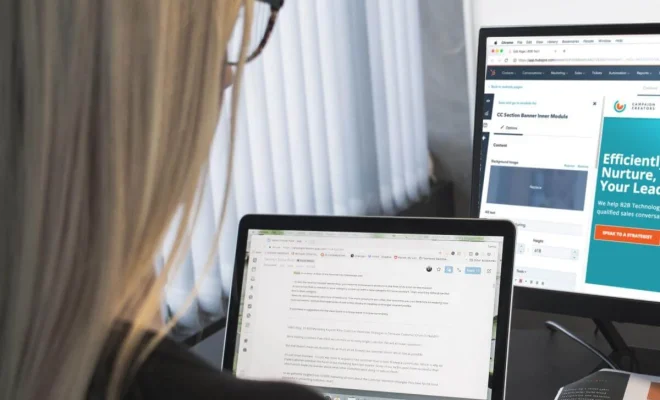How to Fix It When Yahoo Mail Is Not Receiving Emails

Yahoo Mail is one of the oldest and most popular email services used by millions worldwide. However, sometimes Yahoo Mail can stop receiving emails, causing frustration and inconvenience for its users. If you’re having trouble receiving emails in Yahoo Mail, don’t worry, as there are some easy steps you can take to fix this issue.
Here are some of the common reasons why Yahoo Mail may not be receiving emails, and how to fix them:
Check your spam folder: Most of the time, emails that are marked as spam by Yahoo Mail will be sent to your spam folder. To check your spam folder, simply click on the “Spam” folder on the left-hand side of your inbox. If you find any emails in this folder that you want to keep, simply move them to your inbox by selecting them and clicking on “Not Spam.”
Clear your browser’s cache and cookies: Your browser’s cache and cookies may be the reason why Yahoo Mail is not receiving emails. If that’s the case, you can clear your browser’s cache and cookies to fix the issue. To do this, simply go to your browser’s settings and clear the cache and cookies. Then, log back in to Yahoo Mail and check if you can receive emails.
Check your email filters: Sometimes, Yahoo Mail’s filters may automatically send certain emails to a different folder, such as your trash folder. To check your email filters, go to your settings and select “Filters.” Here, you can check if any of your filters are causing emails to be sent to the wrong folder.
Check your email forwarding settings: If you have set up email forwarding in Yahoo Mail, it may be causing issues with receiving emails. To check your email forwarding settings, go to your settings and select “Accounts.” Here, you can check if your forwarding settings are correct.
Contact Yahoo support: If none of the above steps work, it may be time to contact Yahoo support. You can reach out to them via email or phone to get assistance with your issue. They will be able to provide you with more personalized support to solve the issue.
In conclusion, if Yahoo Mail is not receiving emails, it can be frustrating, but it’s not a problem that cannot be solved. By following the steps mentioned above, you can easily fix this issue and continue using Yahoo Mail without any further problems.