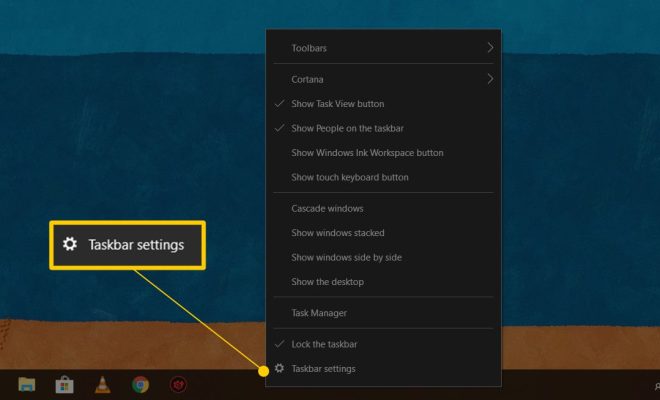How to Fix It When Disney Plus Is Not Working on Fire Stick

Disney Plus is a popular streaming service that offers a variety of movies, TV shows, documentaries, and more. If you’re using Amazon Fire Stick to access Disney Plus and it’s not working properly, then there are several things you can do to fix the problem. In this article, we’ll guide you through the steps you can take to get Disney Plus up and running on your Fire Stick.
- Check Your Internet Connection
One of the most common reasons why Disney Plus may not be working on your Fire Stick is due to poor internet connectivity. Make sure your Fire Stick is connected to Wi-Fi and that your network connection is strong enough to stream content. You can also try restarting your modem or router to refresh your internet connection.
- Check for Updates
Make sure that both your Fire Stick and the Disney Plus app are up to date. You can check for updates by going to the Fire Stick settings and selecting “My Fire TV” or “Device” and then selecting “About” and “Check for system update”. For the Disney Plus app, go to the Appstore and make sure the app is updated to the latest version.
- Clear App Cache and Data
If the app is still not working properly, try clearing the cache and data in the Disney Plus app. Go to the Fire Stick settings and navigate to “Applications” or “Apps and Games”. Find the Disney Plus app and select “Clear cache” and “Clear data”. This will remove any temporary files and reset the app.
- Restart Your Fire Stick
Sometimes, simply restarting your Fire Stick can solve many issues. Press and hold the “Home” button on your Fire Stick remote and select “Settings”. Then select “My Fire TV” or “Device” and click “Restart”. Wait a few minutes until your device has started up again and try accessing Disney Plus again.
- Uninstall and Reinstall the App
If none of the above steps work, try uninstalling and reinstalling the Disney Plus app. Go back to the Fire Stick settings and find the Disney Plus app. Select it and choose “Uninstall”. Then go to the Appstore and find the Disney Plus app again. Download and install it, and log in to your account.
Conclusion
Disney Plus is a great service that provides access to a wide range of content. If it’s not working properly on your Fire Stick, don’t worry – follow the above steps to get it back up and running. By ensuring your internet connection is stable, updating the app, clearing the cache and data, restarting your device, or reinstalling the app, you should be able to enjoy all your favorite shows and movies on Disney Plus.