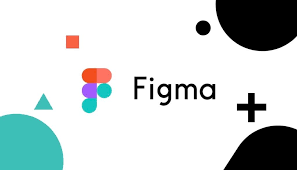How to Fix Game Security Violation Detected Errors

If you are an avid gamer, you may have encountered the “Game Security Violation Detected” error at least once. This error message pops up during gameplay or when launching a game, and it can be frustrating, especially if you have spent a lot of time and effort setting up your gaming rig. Fortunately, there are many ways to fix this error and get back to your gaming sessions.
Here are some solutions to try:
1. Update Your Drivers
The first step in fixing the “Game Security Violation Detected” error is to check if your graphics card drivers are up to date. Graphics card manufacturers regularly release drivers with bug fixes and performance optimizations. Updating your drivers may resolve issues that can cause game security violations. To update your Nvidia or AMD graphics card driver, go to their respective websites, and download the latest driver version for your device.
2. Run the Game in Administrator Mode
One way to fix the game security violation error is to run your game in administrator mode. Right-click on the game’s executable file and select “Run as administrator.” This will give the game more access to your system resources, which can help resolve security issues.
3. Disable Antivirus and Firewall
In some cases, your antivirus or firewall software may be causing the game security violation error. To test if this is the case, try disabling your antivirus or firewall temporarily and test your game again. If the error is gone, you might try adding the game to the antivirus or firewall’s exception list.
4. Repair or Reinstall the Game
If none of the above solutions work, you may need to repair or reinstall the game. Go to the game launcher, and select the option to repair or verify the game files. This will check for any corrupted files and replace them if necessary. If repairing the game files doesn’t work, or if you continue to experience the security violation error, uninstall the game, and reinstall it.
5. Update Windows and DirectX
Updating your operating system and graphics driver can help fix the security violation error. Go to Windows Update, and check for available updates. Install all updates, including the optional ones. Also, make sure to update DirectX to the latest version.
In conclusion, the “Game Security Violation Detected” error can be frustrating for gamers. However, there are several solutions you can try to resolve it. From updating your drivers to running the game in administrator mode, disabling your antivirus or firewall, repairing, or reinstalling the game, and updating your operating system and DirectX. Follow the steps mentioned above, and you can get back to enjoying your gaming sessions without interruptions.