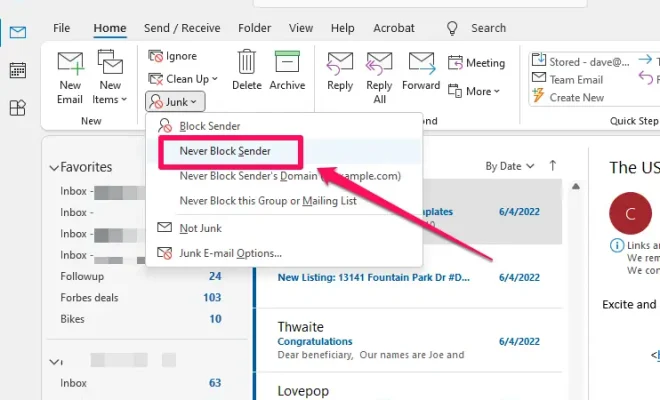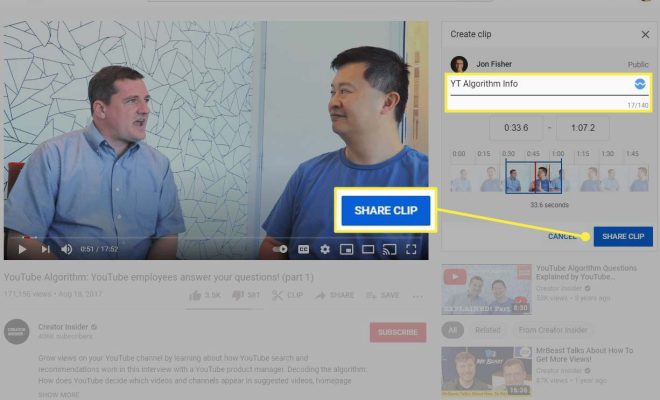How to Fix Disney+ Error Code 83

Disney+ is an online video streaming platform that offers content from the Walt Disney Company. It has a vast collection of movies, TV shows, and other exclusive content for users to enjoy. However, like any other streaming service, users may encounter technical issues while using Disney+. One of the most common errors encountered by users is Disney+ error code 83.
Disney+ Error Code 83 is a communication error that occurs when the Disney+ app on your device is having trouble connecting to the Disney+ servers. This issue can occur due to several reasons, including slow internet connectivity, server downtime, device-related issues, and more. Fortunately, there are several methods to fix Disney+ error code 83.
Here are some simple yet effective methods to fix Disney+ error code 83:
1. Check Your Internet Connection: Disney+ requires a stable internet connection to work correctly. A slow or unstable internet connection can cause the error code 83. Therefore, always check your internet connectivity before using Disney+. To do this, go to your device’s settings and check your internet speed. We recommend a minimum of 5 Mbps for streaming on Disney+.
2. Restart your device: Restarting your device is a simple yet effective method to fix many technical errors. Try closing the Disney+ app and restarting your device to see if this fixes the error. If it doesn’t work, try uninstalling the Disney+ app and reinstalling it again.
3. Check Disney+’s Server Status: If the above methods don’t work, visit Disney+’s official website or Twitter feed to check the server status. Server downtime can cause communication issues and error code 83 while using the Disney+ app.
4. Clear Cache and Cookies: Clearing your device’s cache and cookies can help eliminate the error code 83. Cache and cookies are files stored on your device that can slow down the app or cause technical errors. To clear cache and cookies on mobile devices, go to the settings, find the Disney+ app, and clear its data.
5. Contact Disney+ Support: If none of the above methods work, you can contact Disney+ support for assistance. They will guide you to troubleshoot the issue and get the system running correctly.