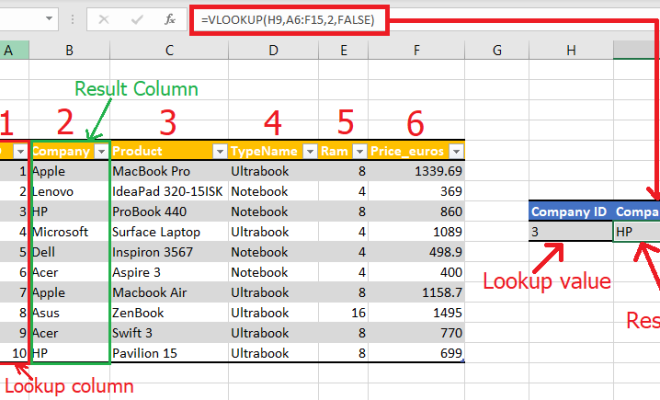How to Fix Code 37 Errors

Code 37 errors are a common problem that computer users encounter when they attempt to use a hardware device, like a printer or scanner. They usually occur when the device driver is corrupted or missing, which causes the device to malfunction or not work at all.
If you’ve encountered a Code 37 error, don’t panic – it’s a fixable issue, and there are several solutions you can try. Here are some of the best ways to fix Code 37 errors on your computer:
1. Reinstall or Update the Device Driver
The first and most common solution for Code 37 errors is to reinstall or update the device driver. To do this, you can visit the manufacturer’s website and search for the latest driver for your device. Download and install the driver, then restart your computer and try using the device again.
2. Roll Back the Device Driver
If you’ve recently updated your device driver and the Code 37 error started appearing, it might be due to an incompatible or faulty driver. In this case, you can roll back the driver to a previous version to fix the error. To do this, open the Device Manager, right-click on the device, and select Properties. Then, go to the Driver tab and click Roll Back Driver.
3. Run a System File Checker
Sometimes, Code 37 errors can be caused by corrupted system files. To fix this, you can run a System File Checker (SFC) scan on your computer. This will scan your system files and replace any corrupted ones with fresh copies. To run an SFC scan, open the Command Prompt as an administrator and enter the command: sfc /scannow
4. Check for Malware
Malware infections can also cause Code 37 errors, among other issues. You can run a malware scan with your preferred antivirus program to check for any virus or malware infections that might be affecting your system.
5. Clean the Windows Registry
The Windows registry is a critical part of your system, and it can often become cluttered or corrupted over time, leading to Code 37 errors. You can clean the Windows registry with a reliable registry cleaner tool, which will remove any unnecessary or corrupt entries and improve your system’s performance.
In conclusion, Code 37 errors can be a frustrating issue to deal with, but with the right tools and solutions, they can be fixed quickly and easily. Try these steps to fix your Code 37 errors, and you’ll be back to using your hardware devices without any problems in no time.