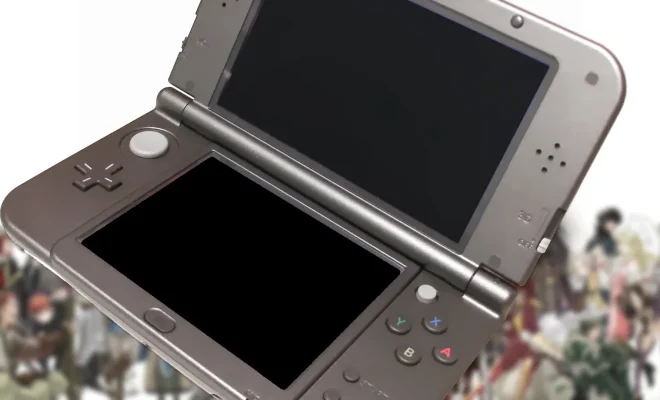How to Fix Call of Duty: Modern Warfare II Crashing on PC, Xbox, and PlayStation
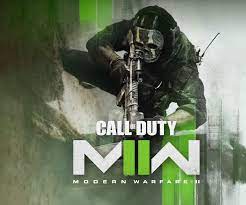
Call of Duty: Modern Warfare II is one of the most popular first-person shooter games of all time. It’s loved by millions of gamers around the world, and it’s easy to see why. However, for some players, the game can be frustrating when it crashes on PC, Xbox, or PlayStation. This can happen for a variety of reasons, but there are several steps that can be taken to fix the problem.
First, it’s important to identify the cause of the crash. One of the main reasons why Call of Duty: Modern Warfare II crashes is due to graphics card issues. The game requires a high-end graphics card to run smoothly, so if your card is outdated or not powerful enough, it can cause the game to crash. Updating your graphics card drivers can help solve the problem.
Another common cause of crashes is outdated or corrupted game files. This can happen when the game is not properly installed or when files have become corrupted over time. To fix this issue, you will need to perform a game file verification. This can be done by going to the game’s properties in Steam or the game’s launcher and selecting the “Verify Integrity of Game Files” option.
If the game is still crashing after performing these steps, you can try running the game in compatibility mode. This can be done by right-clicking on the game’s icon and selecting “Properties,” then selecting the “Compatibility” tab. From there, you can select an earlier version of Windows to run the game in.
On Xbox and PlayStation, crashing can also be caused by network issues. This can happen if your connection is unstable or if there is a problem with the game’s servers. To fix this problem, you can try resetting your modem or router, or connecting directly to your modem with an Ethernet cable.
In some cases, the game may be crashing due to hardware issues. This can happen if your computer or console is overheating or if there is a problem with the hard drive or RAM. If this is the case, you may need to contact a professional to have your hardware checked and fixed.