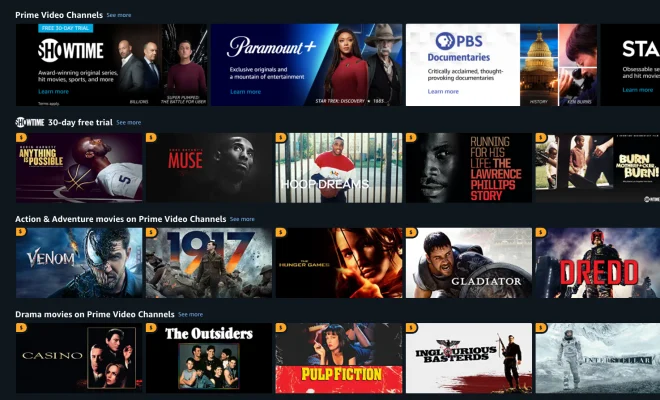How to Fix an Apple Watch That Won’t Turn On

The Apple Watch is an amazing device that has helped revolutionize the way we interact with our smartphones. However, like any other electronic device, it can sometimes encounter problems that can be frustrating for users. One common problem that Apple Watch users encounter is when the watch simply won’t turn on. If you’re experiencing this issue, don’t worry. In this article, we’ll show you some simple steps you can take to fix an Apple Watch that won’t turn on.
1. Charge Your Apple Watch
One of the most common reasons that Apple Watches won’t turn on is because they have run out of battery power. Try charging your watch for at least 30 minutes to an hour, and then attempt to turn it on again. If the battery was the problem, the watch should be able to turn on again once it has sufficient charge.
2. Check the Charging Cable and Adapter
If your Apple Watch won’t turn on, the problem may lie with the charging cable or adapter. Check the charging cable and adapter for any signs of damage, such as frayed or damaged wires. If you suspect that the cable or adapter may be faulty, try using a different one to see if that resolves the issue.
3. Force Restart Your Apple Watch
If your Apple Watch still won’t turn on after attempting to charge it and checking the charging cable and adapter, try force restarting the device. To do this, press and hold the side button and the digital crown at the same time until the Apple logo appears on the screen. This should force the watch to restart and may resolve any software issues that were causing it to not turn on.
4. Reset Your Apple Watch
If none of the above steps have resolved the issue, your last resort may be to reset your Apple Watch. This will erase all data and settings from the device, so it’s important to make sure you have a backup of your data before resetting.
To reset your Apple Watch, go to the Settings app on your watch, select General, and then choose Reset. From there, select Erase All Content and Settings. This will wipe all data from the watch and reset it to its factory settings. After the reset is complete, you’ll need to set up your Apple Watch again from scratch.
In conclusion, if your Apple Watch won’t turn on, it can be frustrating, but there are a few simple steps you can take to try and resolve the issue. Try charging your device, checking the charging cable and adapter, force restarting, and resetting your watch. If none of these steps work, it may be time to contact Apple support for further assistance.