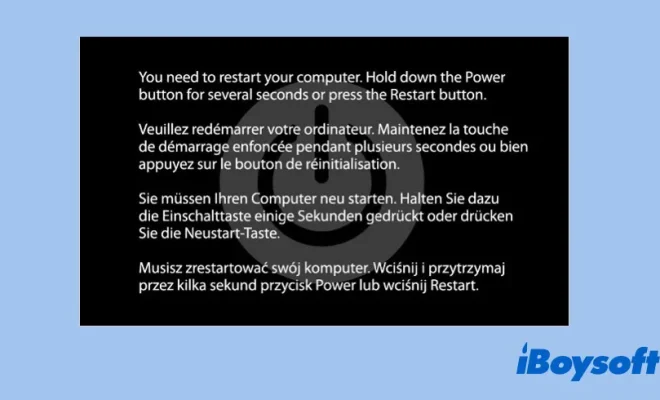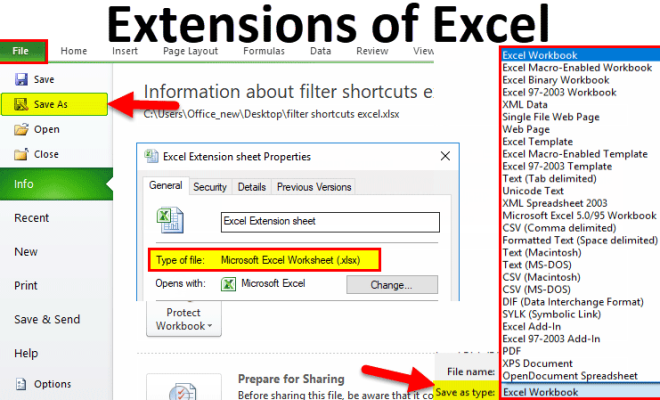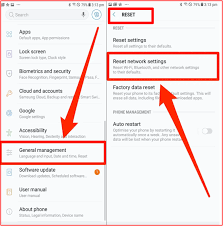How to Fix a 500 Internal Server Error

If you are someone who has experienced a 500 Internal Server Error, you know it is frustrating. This common error message means that the server cannot display the requested webpage. But don’t panic – there are several ways to fix it. Here’s how.
1. Refresh the Page
Surprisingly, sometimes the error clears up on its own. Try refreshing the page a few times to see if the site reappears.
2. Clear Your Browser Cache
A browser cache stores copies of web pages to speed up load times. But sometimes, an outdated cache may lead to a 500 Internal Server Error. To fix this:
– On Google Chrome, click on the three vertical dots at the top-right corner of your screen.
– Choose “More Tools” and then “Clear Browsing Data.”
– Select “All time” as the time range and check the box next to “Cached images and files.”
– Click “Clear data.”
3. Disable .htaccess
Sometimes, a misconfigured .htaccess file can cause a 500 Internal Server Error. You can disable it temporarily to see if that solves the issue:
– Connect to your server via FTP.
– Navigate to the root directory where the .htaccess file is located.
– Rename it to anything you like (e.g., .htaccess.bak).
– Try accessing the website again.
4. Contact the Website Owner
If the above methods don’t work, it’s time to contact the website owner. The issue might be an error in the website’s coding that is beyond your control. Provide the website owner with details about the error you’re seeing, and they can work on a solution.
5. Reboot the Server
If you manage the server or have access to its control panel, rebooting it can fix the issue. Sometimes, the server may struggle to handle incoming requests, leading to a 500 Internal Server Error. A reboot will clear up any conflicts or glitches and allow it to start afresh.
In conclusion, a 500 Internal Server Error is frustrating, but it can be resolved with just a few tweaks. Try refreshing the page, clear your browser cache or disabling .htaccess, contact the website owner or reboot the server. With a bit of effort, you’ll be back up and running in no time.