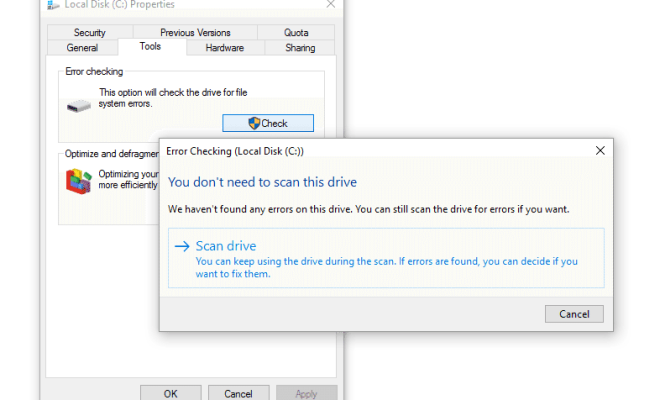How to Find Your Lost Windows or Office Product Keys

As a Windows or Office user, it’s essential to have your product key in case you need to reinstall or activate your software. Unfortunately, if you’ve misplaced or lost your product key, it can be difficult to recover it. In this guide, we’ll explore some methods to help you find your lost Windows or Office product keys.
Option 1: Check your documentation or email
When you purchased your Windows or Office software, you should have received a confirmation email or documentation that included your product key. Look through your email inbox or paper documentation to find your key. If you still can’t locate it, consider contacting the seller or vendor to obtain a copy of your product key.
Option 2: Look for a sticker on your computer or device
Many computers or devices come with a sticker that includes the product key for Windows or Office. Check the bottom or back of your device for a sticker that includes your product key. If you can’t find a sticker, try using a tool like Belarc Advisor, which scans your system for installed software and reports your product keys.
Option 3: Check your Microsoft account
If you’ve purchased your software through Microsoft or activated it with a Microsoft account, you can recover your product key by logging into that account. Go to the Microsoft account page and sign in using your account credentials. Once you’re signed in, click on the “Devices” tab and select the device with the installed software. You should see the product key listed on the device’s details page.
Option 4: Use a third-party key finder tool
If none of the above methods work, you may need to use a third-party key finder tool to recover your lost product key. One popular option is the Magical Jelly Bean Keyfinder, which scans your computer for product keys and can show you the keys for Windows, Office, and other software. However, be cautious when using third-party tools and only download from trusted sources.
Final thoughts
Losing your Windows or Office product key can be a frustrating experience, but there are ways to recover it. Check your documentation or email, look for a sticker on your device, check your Microsoft account, or use a third-party key finder tool. With a little effort and persistence, you can find your lost product key and continue using your software without interruption.