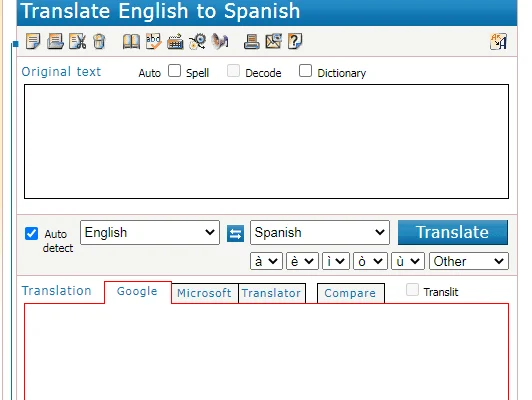How to Find the Mean in Microsoft Excel

Microsoft Excel is a widely-used spreadsheet application that is widely used in the business and academic sectors. Excel is packed with a variety of tools for making complex calculations and statistical analysis, making it an ideal tool for finding the mean of a set of numbers. With a few simple steps, you can easily calculate the mean for any set of numbers in Excel.
Here are the simple steps for finding the mean in Microsoft Excel:
Step 1: Open a New Excel File.
To get started, open a blank Excel file by clicking on the Excel icon on your computer or by clicking on an existing Excel file on your desktop.
Step 2: Enter the Data.
After you’ve opened your file, the next step is to enter the data you wish to use to determine your mean. Enter your data values in a single column, with each value in a separate cell.
Step 3: Determine the Mean.
To determine the mean, select the cell where you want to display the result of your calculation. For Example, you may select cell A1. In the cell, type the following formula: =AVERAGE(A2: An), where “A2” is the first cell in your data range, and “An” is the last cell in your data range. Press Enter to complete the calculation. Excel will calculate the mean for the selected data range and display the result in the selected cell.
Step 4: Customizing the Results.
If you wish to customize the results, you can modify the formula in step 3 to display the desired decimal places. For Example, to display the mean to three decimal places, you would write the following formula =ROUND(AVERAGE(A2: An), 3). After entering the formula, press Enter for the result to be displayed in the desired cell.
Conclusion.
Excel is a powerful tool for calculating statistical measures, including the mean. With just a few simple steps, you can easily find the mean of a set of data in Excel. By following the steps outlined in this article, you can accurately determine the mean of any set of data and customize the results to your liking. With excel, you can easily perform complex calculations and statistical analysis, hence making it a must-have tool for businesses and academics. So, it is highly recommended that you gain in-depth knowledge about this tool to get maximum benefit from it.