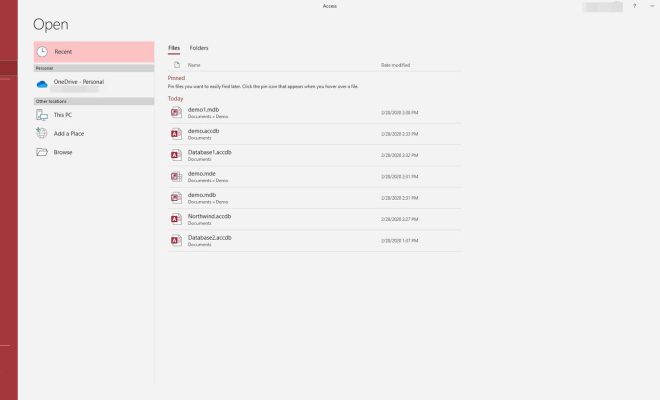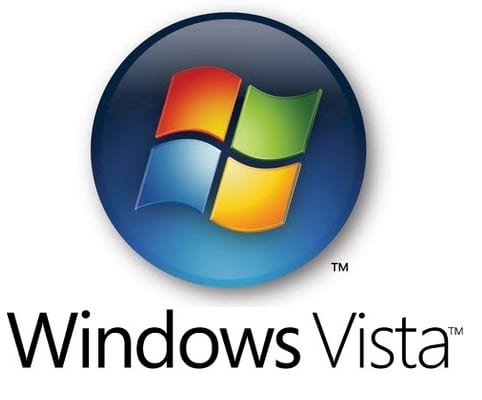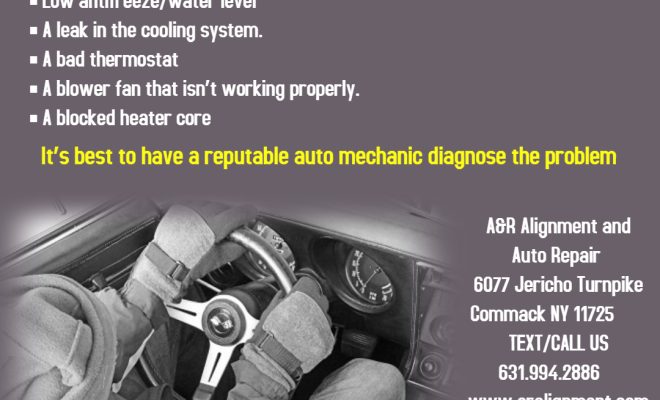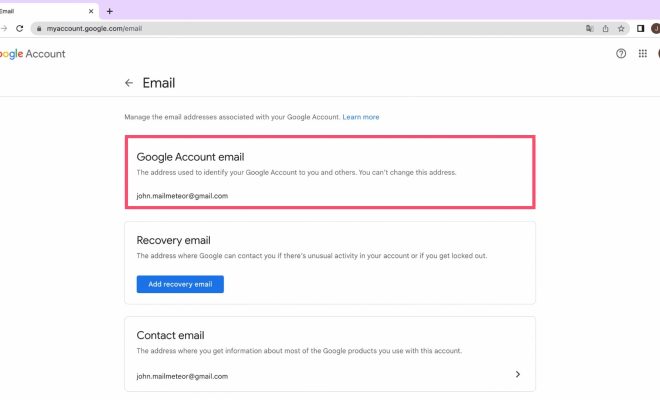How to Find Out Which Samsung Phone I Have

Samsung is one of the most popular brands of smartphones in the world. The problem is that there are so many Samsung phone models that it can be difficult to determine which one you have. However, it is important to know which model of Samsung you have in order to find information and support for the device.
Here are steps to find out which Samsung phone you have:
Method 1: Check the device’s settings
The first and most basic method is to go to the Settings app and check your phone’s model number. The steps are:
1. Open the Settings app on your Samsung phone
2. Scroll down to the bottom of the page
3. Click on “About Phone” or “Device Information”
4. Find the “Model Number” or “Model Code” from the list of information displayed.
Method 2: Check the phone’s packaging
Another way is to check the phone’s packaging or receipt, which typically have the phone’s model number listed.
You can look for a label on the box or in the invoice that has the model information of your Samsung device. This method is particularly useful if you have just purchased your Samsung phone.
Method 3: Look on the back of the phone
You can also find the model number of your Samsung phone on the back of the device. If your phone has a removable back cover, you can remove it and check for a label with the model number.
Alternatively, you can also look around the sides of the device or the bottom of the back panel for the model code.
Method 4: Google the phone’s serial number
If you cannot locate the model number or code using the aforementioned methods, try Googling the serial number of your Samsung phone. You can find the serial number under “About Phone” in the settings.
By entering the serial number in Google search, you should be able to find information about the device which include the model number.
In conclusion, there are several methods to find out which Samsung phone you have. From checking the settings to looking at the device packaging or even Googling the serial number, the steps taken should help you to identify your Samsung phone’s model. Knowing your phone’s model number is crucial for support, troubleshooting, and finding compatible accessories and parts for your device.