How to Find Out When a Webpage Was Published
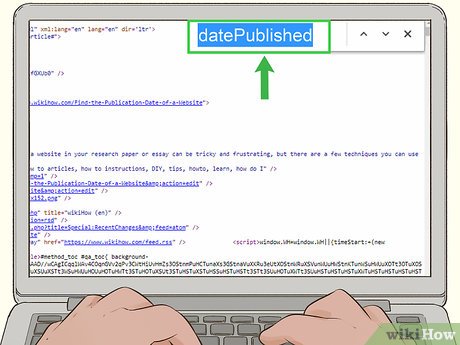
As an internet user, you might have come across web pages that appear credible, but you’re not quite sure when they were published. A dated web page can be essential when doing research or fact-checking. While some websites display the date of publication, others may not. Fortunately, there are several methods you can use to determine when a webpage was published, and we’ll go through them in this article.
1. Check the Website’s Publication Date
Some websites display the date of publication or the date the content was last updated. If the web page you’re on is a blog or a news article, you can check for the publication date below or above the content. If it is not visible, try scrolling to the bottom of the page. Some websites also display the publication date on their landing page or About Us section. Usually, the date is written as a month, day, and year, or it may only show the year.
2. Look for Internal Dating
Another way to determine when a page was published is by looking at the internal date stamp that the website has assigned to it. To do this, right-click on the page and select “View page source.” This will open the HTML code of the page. Next, search for the phrase “date” or “time” using the browser’s search function. If the web page has an internal date stamp, you should find it somewhere in the code.
3. Use the Wayback Machine
The Wayback Machine is a digital archive of the internet that allows you to see how websites looked in the past. The archive has over 445 billion web pages and is frequently updated. You can use this web tool to view the historical archive of the page and pinpoint when the webpage was published. Visit the Wayback Machine website, enter the URL of the web page you want to check and select a date range that corresponds with the page’s publish date. The Wayback Machine will display the archived version of the page along with the dates it was captured.
4. Google Search
Google Search can also help determine when a webpage was published. To use this method, perform a Google search for the name of the website or article along with the search term “publish date.” For example, if you’re trying to find out when a page titled “The Benefits of Coconut Oil” was published, search for “The Benefits of Coconut Oil publish date.” You will likely find forum discussions or other websites that mention the publish date of the page.
Conclusion
Once you figure out the publication date of a web page, you can decide whether the information is relevant or outdated. The four methods mentioned above can help you identify the publish date of a page efficiently. However, if you can’t determine when a page was published, it may be wise to approach its content with skepticism or dig deeper to verify the information.






