How to Email Multiple Files Using a ZIP File
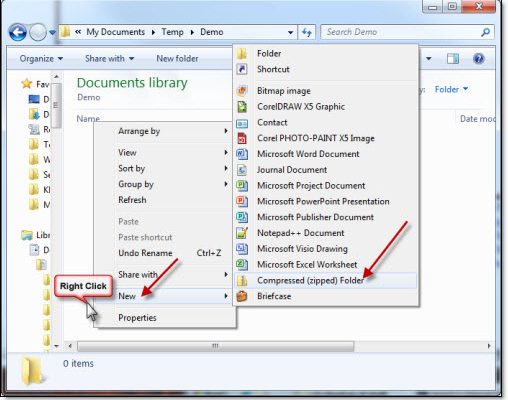
In today’s digital age, sending multiple files through email has become a norm. However, attaching multiple files individually can be quite time-consuming and troublesome. A simpler way to accomplish this task is by sending a ZIP file through email. A ZIP file is essentially a compressed folder that can include multiple files, allowing you to send a large number of files simultaneously.
Here are the steps you can take to email multiple files using a ZIP file:
Step 1: Prepare the files you want to send
Firstly, gather all the files you want to send and organize them in a single folder. This makes it easier when you need to compress the files.
Step 2: Compress all files into a ZIP file
Once you have all the files you want to send in a single folder, right-click on the folder and select “Send to,” then choose “Compressed (zipped) folder.” Doing this will compress all files into a new ZIP file.
Step 3: Attach the ZIP file to your email
After you have created your ZIP file, it’s time to attach it to your email. Go to your email client, compose a new email, and click on the “Attach files” button. Locate the ZIP file you just created and attach it to your email.
Step 4: Add a message and send
Before you send your email, make sure to include a brief message in the body of your email such as the purpose of the email or any special instructions. Once you have done this, click on the “Send” button, and your email will be sent to the recipient with the ZIP file attached.
Bonus tip: Before sending the ZIP file, it’s recommended that you rename the file to something that the recipient can easily understand. For instance, if you are sending multiple pictures, you can name the ZIP file “Summer Vacation Photos” instead of the generic “Archive.zip”. This will save the recipient from having to open the ZIP file to understand its contents.
In conclusion, sending multiple files through email can be a hassle but using a ZIP file can help you avoid the trouble. By following the steps outlined above, you can quickly and easily send multiple files to your recipient in just one email.






