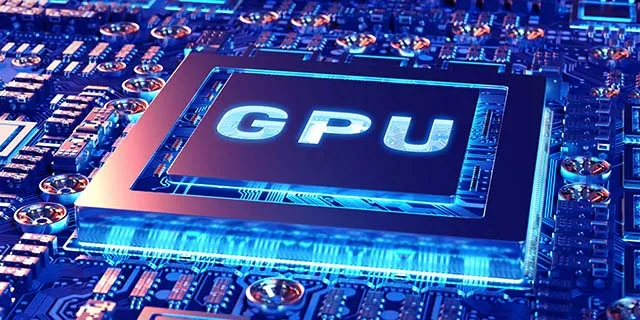How to Email a Website Link (URL)

Emailing a website link or URL is a quick and easy way to share information with others. Whether you want to share a favorite article, a funny video clip, or a useful resource, sending a website link via email is a convenient way to do it. Here are some steps you can follow to email a website link:
1. Copy the website link or URL: The first step is to copy the website link or URL that you want to share. You can do this by highlighting the address in the address bar of your browser and then right-clicking to select ‘copy’ or by using the keyboard shortcut ‘CTRL+C’ on a PC or ‘Command+C’ on a Mac.
2. Open your email client: Next, open your email client or program, such as Gmail, Yahoo! Mail or Outlook.
3. Compose a new message: Click on the ‘Compose’ button to create a new message. This will open a new window where you can write your message.
4. Enter recipient’s email address: In the ‘To’ field, enter the recipient’s email address. If you’re sending the link to multiple people, you can enter multiple email addresses separated by commas.
5. Write a subject line: In the ‘Subject’ field, write a brief description of the link you’re sending. For example, you could write “Check out this amazing website!” or “Interesting article about XYZ”.
6. Paste the website link: In the body of your email, right-click and select ‘Paste’ or use the keyboard shortcut ‘CTRL+V’ on a PC or ‘Command+V’ on a Mac to paste the website link or URL.
7. Add a message (optional): If you want to add a message to your email, you can do so in the body of the email. This is a great way to provide some context for the link you’re sharing or to personalize your message.
8. Check and send your email: Once you’ve added all the information you want, double-check everything to ensure accuracy, then click on the ‘Send’ button to send the email.
Sending a website link via email is a great way to share information and connect with others. By following these simple steps, you can easily send a website link or URL to anyone via email.