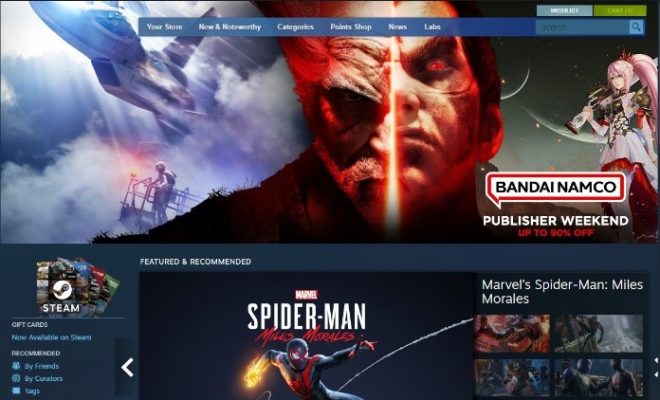How to Download Your Facebook Chat History for Safekeeping

In this digital age, communication has become easier and more convenient with social media sites like Facebook. It’s not uncommon to have important conversations and messages stored in our Facebook chat history. However, what if we accidentally delete them or lose access to our account? This is why it’s important to download and save your Facebook chat history for safekeeping. Here’s how you can do it:
Step 1: Go to your Facebook settings
Log into your Facebook account and click on the arrow at the top right corner of your screen. From the drop-down menu, select “Settings & Privacy” and then click on “Settings.”
Step 2: Download Your Information
In the General Account Settings, scroll down to the section “Your Facebook Information.” Click on the “Download Your Information” option.
Step 3: Select the data you want to download
You will see an “Download Your Information” page that will give you options as to what sections of your Facebook data you want to download. Choose the “Messages” option to download your Facebook chat history.
Step 4: Select the format of your download file
Select the format you want your file to be downloaded in such as HTML or JSON.
Step 5: Choose the date range
You can choose the specific range of dates for which you want to download your Facebook messages.
Step 6: Choose the quality of the media files
You can choose the quality of the media files included in your chat history. Select “High” to ensure that images and videos are of better quality.
Step 7: Start the download process
After selecting the parameters, click on the “Create File” button. Facebook will prepare your file and you will receive a notification when it’s ready to be downloaded.
Step 8: Download the file
Once the file is ready, click on the “Available Files” tab and download the zip file of your messages. It may take some time to download depending on the size of your chat history.
Step 9: Extract the files
After the download is complete, you will need to extract the files. The extracted files will include your Facebook chat history in the chosen format.
By following the above steps, you will have a copy of your Facebook chat history for safekeeping. It’s always better to be safe than sorry, and having a backup of important messages and conversations is always a good idea.