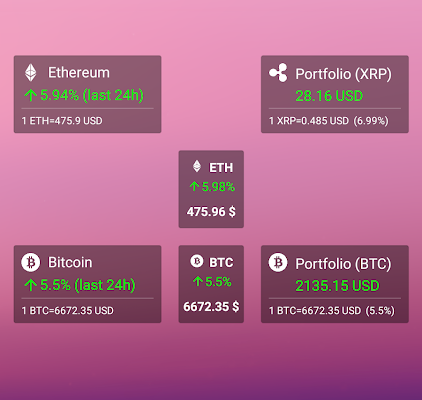How to Disable the SmartScreen Filter in Windows
SmartScreen Filter is a feature built-in to Windows that is designed to protect your computer from harmful content on the internet. It scans websites and downloads for malicious links and files and blocks them from being accessed. Though SmartScreen may be a useful tool for some, you may find that it blocks access to legitimate downloads or websites. If this is the case, disabling the SmartScreen Filter may be necessary. In this article, we will guide you through the simple process of disabling the SmartScreen Filter in Windows.
Step 1: Open the Control Panel
The first step to disabling the SmartScreen Filter is to access the Control Panel on your computer. This can be done by selecting the Windows Start Button and typing “Control Panel” into the search bar. Once the Control Panel appears in the search results, click on it to open it.
Step 2: Open the Security and Maintenance Menu
Once you are in the Control Panel, look for the Security and Maintenance option. You can find it by scrolling through the available options, or you can type “Security and Maintenance” into the search bar. Click on this option to open it.
Step 3: Open the Windows SmartScreen Setting
In the Security and Maintenance menu, you will see several options available. Look for the “Change Windows SmartScreen settings” option and click on it.
Step 4: Disable Windows SmartScreen filter
In the Windows SmartScreen Settings, you will see a dropdown menu with the option to “Turn on SmartScreen Filter” selected by default. To disable the SmartScreen Filter, simply select the “Don’t do anything (turn off Windows SmartScreen)” option and click on the “OK” button.
Step 5: Restart Your Computer
Once you have turned off the Windows SmartScreen Filter, you will need to restart your computer for the changes to take effect.
Conclusion
Disabling the SmartScreen Filter in Windows is a quick and simple process that can be done through the Control Panel. It’s important to remember that the SmartScreen Filter is a useful tool for protecting your computer from harmful content on the internet. However, if you find that it is blocking legitimate downloads or websites, disabling it may be necessary. Following these steps will have you browsing the internet in no time without any restrictions from the SmartScreen Filter.