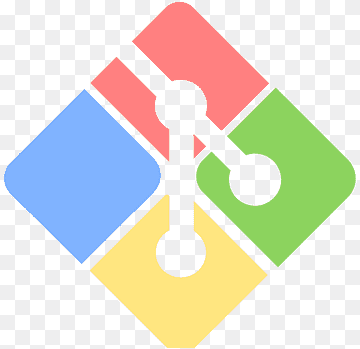How to Disable or Permanently Delete Your Twitch Account

Twitch is a popular streaming platform that allows users to broadcast live to a large audience. However, for some users, the desire to delete their Twitch account arises due to various reasons. It could be personal, professional, or just a break from the platform. Whatever the reason may be, it is essential to know how to disable or permanently delete your Twitch account.
Disable Your Twitch Account:
Disabling your Twitch account is a temporary solution that allows you to take a break from the platform without losing your account and its data.
To disable your Twitch account, follow these simple steps:
1. Open Twitch and log in to your account.
2. Click on your profile icon in the top right corner of the screen.
3. Select “Settings” from the dropdown menu.
4. Scroll down to the bottom of the page and click on “Disable Account.”
5. Follow the instructions provided, and your account will be disabled.
Permanently Delete Your Twitch Account:
If you have decided to permanently delete your Twitch account, it is essential to remember that this action is irreversible. You will lose all your data, including videos, clips, followers, and subscriptions.
To permanently delete your Twitch account, follow these steps:
1. Go to Twitch.tv and log in to your account.
2. Click on your profile icon in the top right corner of the screen.
3. Select “Settings” from the dropdown menu.
4. Scroll down to the bottom of the page and click on “Delete Account.”
5. A pop-up window will appear, asking you to confirm the deletion of your account.
6. Confirm your decision by clicking on “Delete Account.”
7. Follow the instructions provided, and your account will be permanently deleted.
It is essential to note that it may take several weeks for all your data to be deleted from Twitch’s servers. After that, there will be no way to recover any of your data or content.