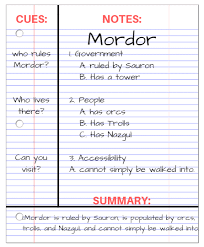How to Delete Tinder

Tinder is a popular dating app that enables users to connect with potential matches in their local area. However, for various reasons, you may want to delete your Tinder account. It could be because you found your match, or you got bored with the app, or even because you want to take a break from online dating. In any case, deleting your Tinder account is a straightforward process that requires a few steps. This article will guide you on how to delete Tinder on your device.
Step 1: Open the Tinder App
The first step to deleting your Tinder account is to launch the app. Find the Tinder icon on your home screen and tap it to open the app.
Step 2: Access Your Account Settings
Once you have opened the app, tap on the profile icon located in the top left corner of the screen. This will take you to your account settings.
Step 3: Navigate to the “Delete Account” Option
Next, scroll down to the bottom of your account settings screen, and you will see the “Delete Account” option. Tap on it.
Step 4: Confirm Your Decision
When you tap on the “Delete Account” option, you will see a disclaimer message that informs you that all your data, matches, messages, and other account information will be permanently deleted. If you are sure that you want to delete your account, go ahead and tap the “Delete” button.
Step 5: Uninstall the App
After deleting your account, you can choose to uninstall the app from your device. Go to your app drawer, locate the Tinder app, tap and hold the icon until an uninstall option appears. Tap on the uninstall button to delete the app from your device.
Conclusion:
Deleting your Tinder account is a quick process that only takes a few minutes. Ensure that you follow the steps outlined above carefully to delete your account and all the associated data permanently. Deleting the app from your device afterward is optional, but if you want to take a break from online dating, removing the app may be a good idea. Remember that you can always create a new account if you decide to come back to Tinder in the future.