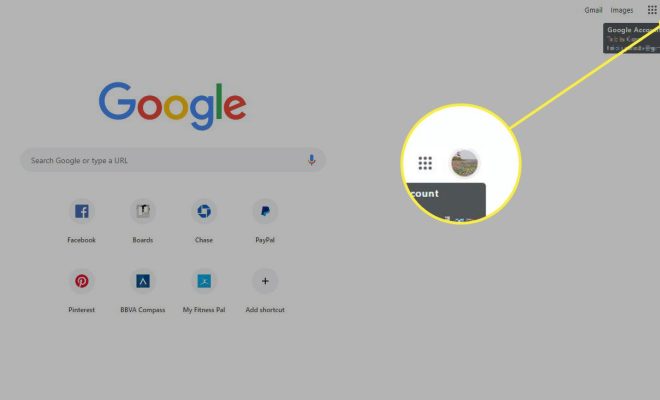How to Delete a PayPal Account

PayPal is one of the most popular online payment methods that enable people to transfer money and make transactions worldwide. However, there could be many reasons why someone might want to delete their PayPal account. Whether you’ve decided to stop using PayPal or encountered some issues with your account, deleting your account is a straightforward process. Here’s how to delete a PayPal account:
Step 1: Log in to Your PayPal Account
To delete a PayPal account, you must first log in to your account. Go to the PayPal website, and enter your login credentials, such as your email address and password.
Step 2: Go to the “Settings” Page
Once you’re logged in, look for the gear icon at the top-right corner of the screen, and click on it. This will take you to your account settings page.
Step 3: Select “Account Settings”
On the left-hand menu, click on “Account Settings” to access your account information.
Step 4: Click on the “Close Your Account” Section
Scroll down to the bottom of the page until you see the “Close Your Account” section. Click on it.
Step 5: Start the Account Closing Process
You will have to confirm that you want to close your account. To do this, click on the “Close Account” button. PayPal will begin the process of closing your account.
Step 6: Confirm Your Identity
PayPal may ask you to confirm your identity before closing your account. Follow the prompts and provide the required information to verify your identity.
Step 7: Confirm the Account Closing
Once you’ve confirmed your identity, you’ll be asked to review your account information and transactions. If you’re satisfied that everything is in order, click on the “Close Account” button to complete the process.
Step 8: Receive a Confirmation Email
PayPal will send you an email confirmation that your account has been closed. This could take a few minutes to arrive in your inbox, so be patient.
In conclusion, closing a PayPal account is a simple process that can be completed in a few minutes. However, keep in mind that if you have any outstanding balances or pending transactions, they will need to be resolved before you can close your account. Make sure to withdraw or transfer any remaining funds to your bank account or another method of payment before you close your account, and review any policies or terms that you may have agreed to while using PayPal.