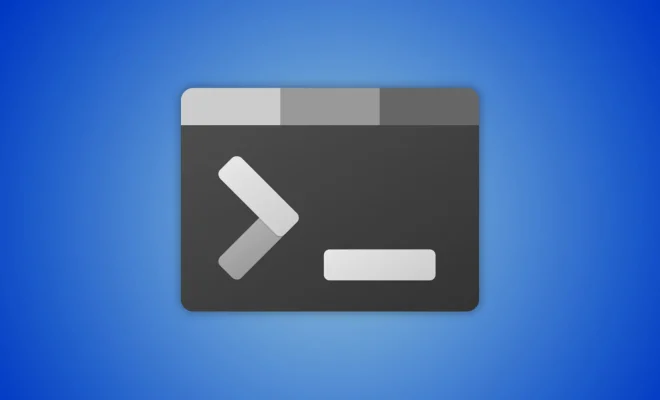How to Create Log and Semi-Log Graphs in Excel

Excel is designed to be a powerful tool for analyzing data, and one of the most common types of graphs you can create with it are the log graph and semi-log graph. These graphs are used to display data that spans a large range of values, making them ideal for scientific research, financial analysis, and other applications.
Creating a log graph in Excel is relatively simple, and can be done in just a few steps:
1. Open an Excel worksheet and input your data into the appropriate cells.
2. Select the data range that you want to plot on the graph. If you’re plotting multiple data sets, you’ll need to select them all.
3. Click on the Insert tab, and then click on the Chart button.
4. Select the type of chart you want to create from the column labeled “Charts.”
5. Select the “Logarithmic” option from the sub-menu that appears.
6. If you want to add more data to your graph, click on the Design tab and select the “Select Data” button. From there, you can add additional series to your graph.
7. Customize your graph by adding titles, labels, and other elements using Excel’s chart formatting tools.
Creating a semi-log graph in Excel follows a similar procedure, but with a few key differences. To create a semi-log graph, you’ll need to select the “Logarithmic scale for Y-axis” option when creating your chart.
This will create a logarithmic scale for the vertical axis, while leaving the horizontal axis linear. This type of graph is commonly used in financial analysis, as it allows you to plot data that changes exponentially over time.
In summary, creating log and semi-log graphs in Excel is relatively easy, and can be done with just a few clicks. These graphs are useful for displaying data that spans a large range of values, and can help you analyze trends and patterns in your data with greater accuracy. So the next time you need to analyze data that spans a wide range of values, consider creating a log or semi-log graph in Excel to help you get the most out of your data.