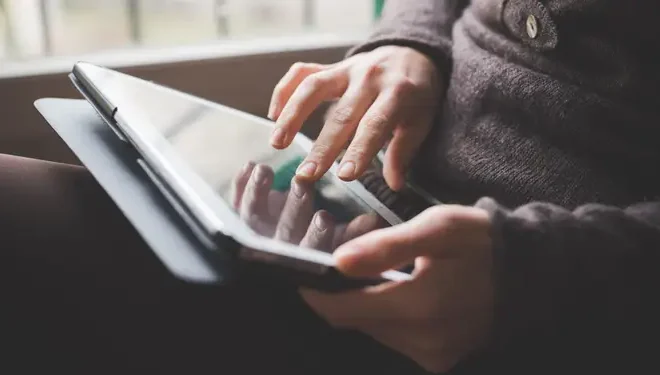How to Create Bold Text in Photoshop: Ways

Typography has become an integral part of design, and with the help of software like Photoshop, creating bold and standout typography has become much more accessible. Adding bold text to your design can make it more eye-catching and visually appealing. In this article, we’ll take a look at some ways to create bold text in Photoshop and make your typography stand out.
1. Use the Bold Style in the Typography Menu
The most straightforward way to create bold text in Photoshop is by using the built-in bold style in the typography menu. To do this, simply select the text layer in your design, and then click on the Character panel to access the typography menu. From there, you can select the Bold option from the dropdown menu to apply the bold style to your text. This method is quick and easy, but it may not provide the optimal bolding effect for certain fonts.
2. Adjust the Font Weight
Another way to create bold text in Photoshop is by adjusting the font weight manually. Not all fonts have a built-in bold option, but you can make the text appear bolder by adjusting its weight. To do this, select the text layer in your design and then click on the Character panel to access the typography menu. Look for the Weight option and adjust it to your desired level of boldness. This method is more customizable than using the built-in bold style, and it works well with fonts that don’t have a bold option.
3. Create a Bold Text Layer
Another way to create a bold text effect in Photoshop is by duplicating the text layer and adjusting the layer’s properties to make it appear bolder. To do this, first, select the text layer and then press the Command + J (Mac) or Ctrl + J (Windows) key to duplicate it. Next, hide the original text layer and select the duplicated layer. From there, you can adjust the layer’s properties, such as increasing its size, changing its position, and adding an inner shadow effect to make it appear bolder.
4. Use Layer Styles
Photoshop’s layer styles are a powerful tool that can be used to create various effects, including bold text. To use layer styles to create bold text, first, select the text layer in your design, and then go to the Layer Styles menu on the bottom of the Layers panel. From there, select the Drop Shadow style and adjust the values to your desired effect. This method works well for creating a subtle bold effect that adds depth and dimension to your typography.
In conclusion, creating bold text in Photoshop is a simple and effective way to make your typography stand out. By using one or more of the methods above, you can create bold text effects that add visual interest and impact to your design. Whether you’re a designer, marketer or someone who wants to create bold text online, there are plenty of ways to make your typography stand out in your design.