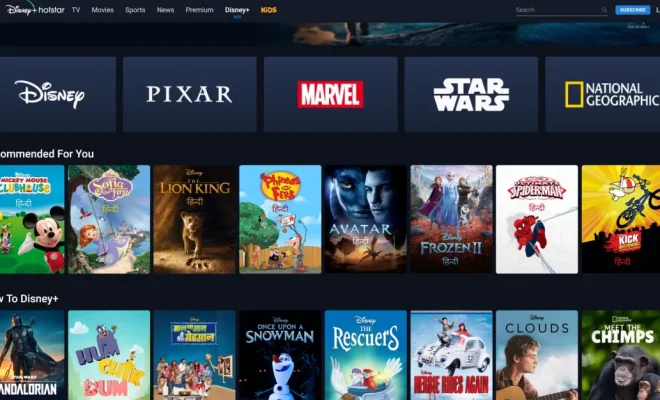How to Create a Meta (Oculus) Quest or Quest 2 Account

If you’ve recently gotten your hands on an Oculus Quest or Quest 2, you might be wondering how to create a Meta (formerly known as Facebook) account. Creating an account is necessary to use the device, access the Oculus Store, and play games with friends. In this article, we’ll guide you through the steps you need to take to create your account.
Step 1: Turn on your Oculus Quest or Quest 2
First of all, turn on your Oculus Quest or Quest 2. You’ll need to be connected to the internet to complete the account creation process.
Step 2: Choose your language
When you turn on your device, you’ll be asked to choose a language. Choose the language that you’re most comfortable with, and then press the “Next” button.
Step 3: Put on your headset
Next, put on your Quest or Quest 2 headset. Make sure that the device is set up properly and that it fits snugly on your head.
Step 4: Follow the on-screen instructions
Once your device is on, you’ll see a message on the screen that says “Welcome to Oculus.” Follow the on-screen instructions to set up your account. You’ll be asked to provide your email address, full name, date of birth, and a password.
Step 5: Verify your account
After you’ve provided your information, you’ll be asked to verify your account. Oculus will send an email to the address you provided. Click on the link in the email to verify your account.
Step 6: Link your Oculus and Meta accounts
Once your account is verified, you’ll need to link your Oculus and Meta accounts. This process allows you to use your Meta account to log in to your Oculus account. To do this, follow the on-screen instructions.
Step 7: Set up your profile
You’ll now be able to set up your profile. You can add a profile picture and choose a username. Your profile will be visible to other Oculus users. You can also connect with friends and family who also have Oculus devices.
Congratulations! You’ve successfully created your Meta account and linked it to your Oculus device. You can now explore the Oculus Store, play games and connect with other Oculus users.
In conclusion, creating a Meta (formerly known as Facebook) account on your Oculus Quest or Quest 2 is an easy process that won’t take up too much of your time. Follow the steps above to set up your account, and soon you’ll be enjoying all the features that the Oculus platform has to offer.