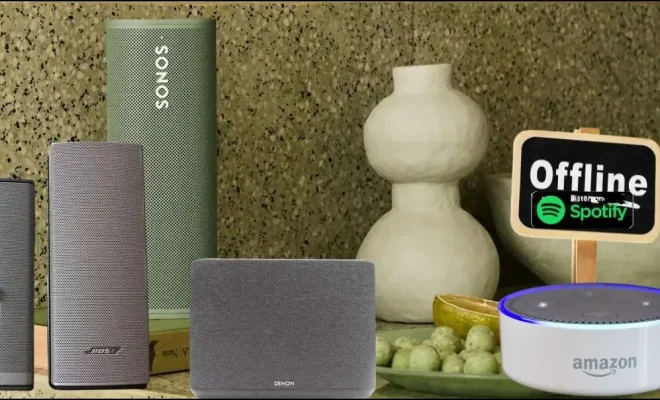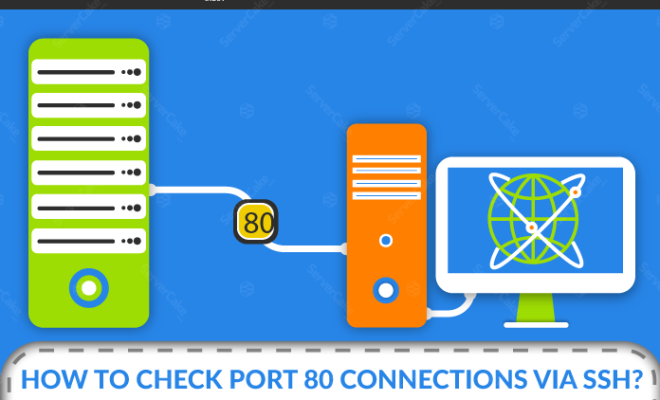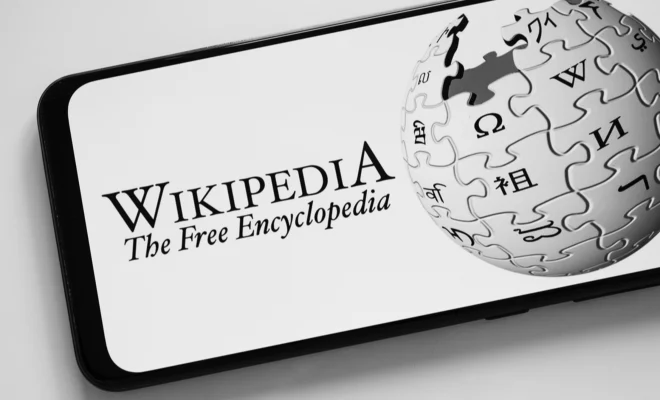How to Connect AirPods or AirPods Pro To Your MacBook

Apple’s AirPods and AirPods Pro are fantastic wireless earbuds that provide an exceptional audio experience. These earbuds pair perfectly with MacBook to offer the best sound for your music, movie, or any audio. If you’re looking to connect AirPods or AirPods Pro to your MacBook, read on for a quick and easy guide.
Step 1: Make Sure Your MacBook is Up-to-Date
Before connecting your AirPods or AirPods Pro to your MacBook, ensure that your MacBook is running on the latest macOS version. With the latest macOS, your MacBook will have the latest software and compatibility with Apple’s latest products.
Step 2: Turn On Bluetooth
To connect your AirPods or AirPods Pro to your MacBook, you need to enable Bluetooth on your MacBook. Click on the Apple icon located on the top left corner of your screen, and click System Preferences > Bluetooth. Click the On button next to Bluetooth.
Step 3: Open AirPods or AirPods Pro Case
Once you’ve enabled Bluetooth on your MacBook, open the case containing your AirPods or AirPods Pro. This will activate your earbuds’ pairing mode, enabling them to be detected by your MacBook.
Step 4: Click on Bluetooth Icon
On your MacBook, click on the Bluetooth icon present on the top right corner of the screen, next to the Wi-Fi Icon. You will see a list of available devices to pair with, including your AirPods or AirPods Pro.
Step 5: Connect to Your MacBook
Click on your AirPods or AirPods Pro listed on the screen to start the pairing process. After a few seconds, your earbuds will pair with your MacBook, enabling you to enjoy quality sound.
Step 6: Test Your Connection
Once the pairing is complete, you can test your connection to ensure everything is working perfectly. Play some music or a movie to see if the audio is coming out of your AirPods or AirPods Pro. If everything doesn’t work correctly, go back to Step 2 and ensure your Bluetooth is enabled.
In conclusion, connecting your AirPods or AirPods Pro to your MacBook is extremely simple and straightforward. It’s the perfect way to enjoy your music or movie without causing a disturbance in your immediate environment. Follow these simple steps, and you will be on your way to wireless audio heaven. Enjoy!