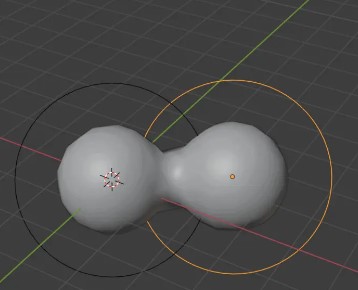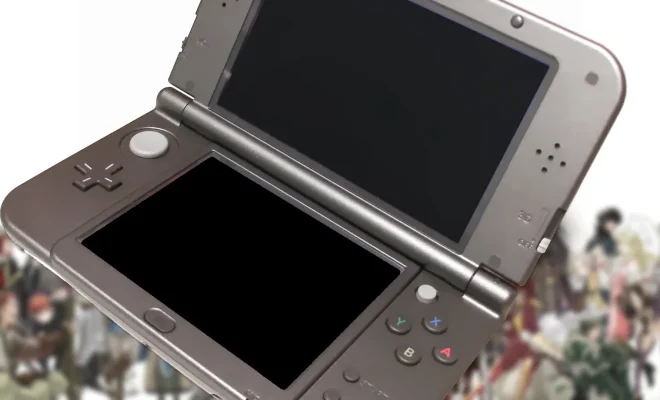How to Connect a Subwoofer to a Receiver or Amplifier

If you’re looking to add some extra punch to your home audio system, adding a subwoofer is a great way to do it. Subwoofers can provide a level of depth and impact to your sound that can’t be achieved with regular speakers alone. However, if you’ve never set up a subwoofer before, it can seem a bit daunting. Here’s how to connect a subwoofer to a receiver or amplifier.
- Check your equipment
Before you start connecting anything, make sure that your receiver or amplifier has a subwoofer output. This is usually a single RCA jack labeled “subwoofer” or “LFE” (Low-Frequency Effects) on the back of the unit. If you’re using an older stereo receiver without a dedicated subwoofer output, you may need to use the speaker wire inputs instead.
- Set the crossover frequency
The next step is to set the crossover frequency on your receiver or amplifier. This determines the frequency at which the subwoofer takes over from the main speakers. The ideal crossover frequency can vary depending on the size and number of your speakers, so consult your user manual or do some experimentation to find the best setting. A good starting point is usually around 80Hz.
- Connect the subwoofer
Connect one end of an RCA cable to the subwoofer output on your receiver or amplifier, and the other end to the input on your subwoofer. If your subwoofer doesn’t have an RCA input, it may have speaker wire inputs. In this case, connect the speaker wire outputs from your receiver or amplifier to the corresponding inputs on your subwoofer.
- Set the subwoofer level
Finally, adjust the subwoofer level to match the other speakers in your system. Most subwoofers have a volume knob or level control that can be adjusted to match the output of the other speakers.
That’s it! Once you’ve connected your subwoofer to your receiver or amplifier, you should be able to enjoy deeper, more impactful bass in your music and movies. Remember to experiment with different crossover frequencies and levels until you find the settings that work best for your system.