How to Clear Cookies for a Specific Website in Chrome, Firefox, and Edge
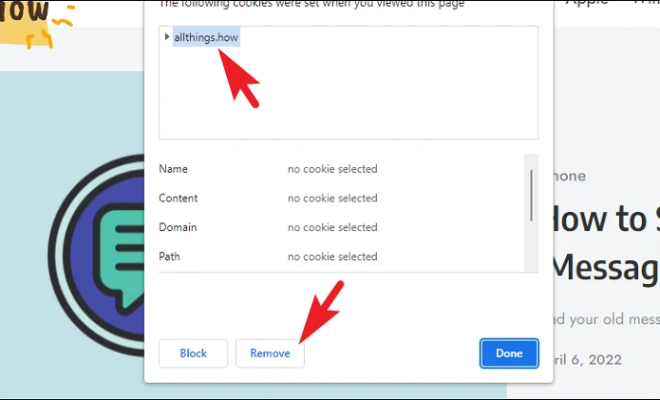
As you navigate the web, you’ll accumulate cookies – little data files that are saved on your computer or mobile device by the websites you visit. These cookies can contain a range of information about you, such as your preferences, login credentials, and browsing habits. While cookies can be useful, enabling personalized experiences and allowing you to quickly access your favorite websites, they can also be a security and privacy risk.
If you want to clear cookies for a specific website, this can be done easily in your browser. Below, we’ll explain how to do this in Chrome, Firefox, and Edge.
Clearing cookies in Chrome
1. Open Google Chrome and navigate to the website whose cookies you want to clear.
2. Click the padlock icon located in the address bar to view the website information.
3. In the drop-down menu, select “Cookies”.
4. You’ll see a list of cookies for that website. Click the trash can icon next to each cookie you want to delete, or click “Remove all” to delete all cookies for that website.
5. Once you’ve deleted the cookies, you can close the window.
Clearing cookies in Firefox
1. Open Firefox and navigate to the website whose cookies you want to clear.
2. Click the padlock icon located in the address bar to view the website information.
3. Click the arrow icon next to “Cookies”.
4. You’ll see a list of cookies for that website. Click the trash can icon next to each cookie you want to delete, or click “Remove All” to delete all cookies for that website.
5. Once you’ve deleted the cookies, you can close the window.
Clearing cookies in Edge
1. Open Edge and navigate to the website whose cookies you want to clear.
2. Click the padlock icon located in the address bar to view the website information.
3. Click “Cookies”.
4. You’ll see a list of cookies for that website. Click the trash can icon next to each cookie you want to delete, or click “Clear all” to delete all cookies for that website.
5. Once you’ve deleted the cookies, you can close the window.






