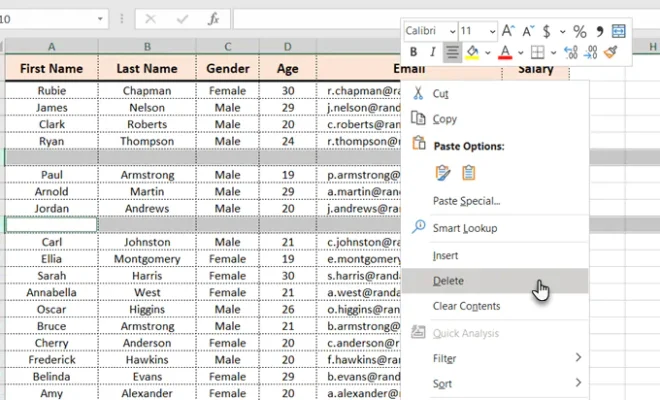How to Clean the Package Cache in Arch Linux

Arch Linux is a rolling release distribution which means that its packages and updates don’t have a fixed release schedule. As a result, Arch Linux tends to accumulate many packages over time, and these packages can accumulate in the package cache leading to a significant amount of disk space being used up. This article will guide you on how to clean the package cache in Arch Linux.
Step 1: Install Yay
The first step in cleaning the package cache in Arch Linux is to install a package manager. Yay is a popular package manager for Arch Linux and it can help you clean package cache. You can install Yay by running the following command:
“`
$ sudo pacman -S yay
“`
After the installation process is complete, you can start using Yay.
Step 2: Check for Available Updates
The next step is to check for available updates. This step is crucial because before you clean the package cache, you need to ensure that you have installed all the available updates. You can check for available updates by running the following command in the terminal:
“`
$ yay -Syu
“`
This command will synchronize your system with the latest available packages and check for any new updates.
Step 3: Clean Package Cache
Once you have checked for available updates, you can proceed to clean the package cache. You can do this by running the following command:
“`
$ yay -Scc
“`
This command will clean the package cache and remove all the unnecessary package files that are stored in your system, providing more disk space and ensuring that your system runs smoothly.
Step 4: Update System
After cleaning the package cache, it’s essential to update your system to ensure your packages remain up-to-date and running smoothly. You can update your system by running the following command:
“`
$ yay -Syu
“`
This command will install the new updates and synchronize your system to the latest available packages.
Conclusion
Regularly cleaning the package cache in Arch Linux can help you free up space and ensure that your system runs smoothly. With these four easy steps, you can clean your package cache, update your system and enjoy a clean, optimized Arch Linux system.