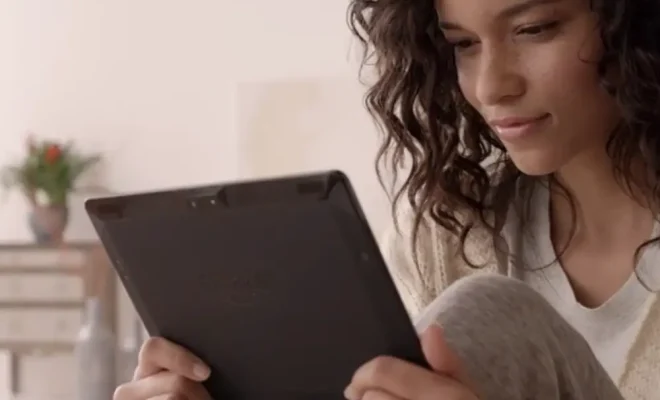How to Cite Pictures in PowerPoint

When creating PowerPoint presentations, it is important to cite any pictures or images used in the presentation. Failing to do so could result in plagiarism or copyright infringement issues. Here are some guidelines on how to cite pictures in PowerPoint presentations.
Determine the source of the picture: Before citing a picture, you must determine its source. Images can be found on websites, in books, or from other sources. Make a note of the source so you can properly cite it later.
Create a “Sources” slide: At the end of your presentation, create a slide titled “Sources.” This slide will list all of the sources you used in your presentation, including pictures.
Use in-text citations: When using a picture on a slide, add an in-text citation in the notes section of the slide. This helps to give credit to the source of the picture.
Follow APA, MLA or CMS citation styles: When citing a picture in PowerPoint, you should follow the citation styles of either the American Psychological Association (APA), Modern Language Association (MLA), or the Chicago Manual of Style (CMS).
APA: For APA citation style, the citation should include the author, year of publication, title of the image in italics, the format, the source, and the source’s URL. Example: Author. (Year of Publication). Title of Image [Format]. Source. Retrieved from URL.
MLA: For MLA citation style, the citation should include the artist’s name, title of the work in italics, date of composition or publication, the institution, and the URL. Example: Artist last name, First name. Title of work. Date of Composition or Publication. Institution, URL.
CMS: For Chicago Manual of Style citation style, the citation should include the artist’s name, title of the work in italics, date of creation, the collection or institution which holds the work, and the URL. Example: Artist Last Name, First Name. Title of Work. Date of Creation. Collection/Institution that holds work. URL.
Citing pictures in PowerPoint presentations is crucial to avoid plagiarism issues and to give credit to the original source. Follow the guidelines above to properly cite pictures in your slides and create a “Sources” slide to list all sources used in your presentation.