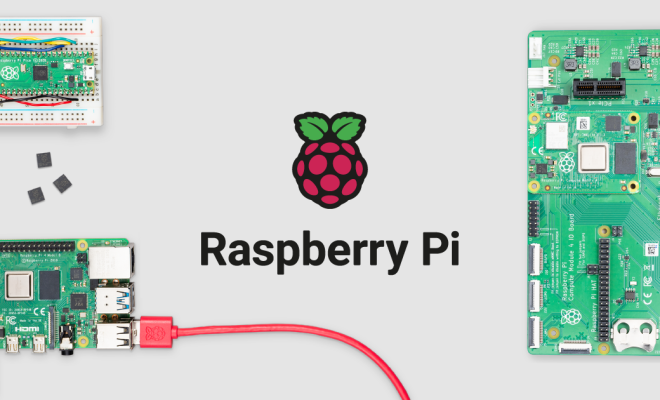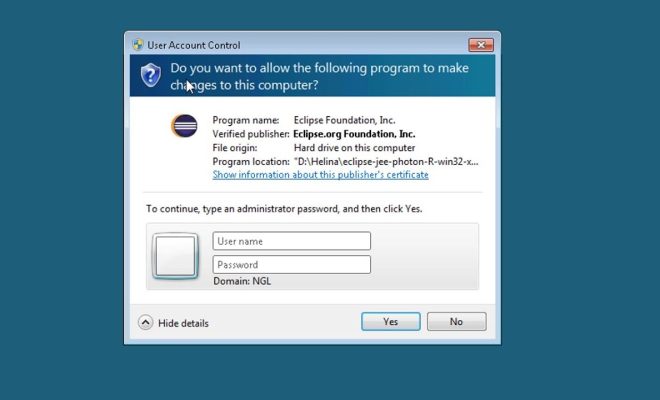How to Check Voicemail From a Landline Phone

If you are away from your mobile phone for some reason, you may want to check your voicemail from a landline phone. Checking voicemail from a landline phone is not as complicated as it seems. You only need to be aware of the dial-in number and the voicemail password. Here’s a step-by-step guide on how to check your voicemail from a landline phone.
Step 1: Dial your mobile number from a landline phone
The first step in checking your voicemail from a landline phone is to dial your mobile number. Wait for your voicemail to answer the call. Once you hear the voicemail greeting, press the * key on your keypad to interrupt the voicemail greeting.
Step 2: Enter your voicemail password
After interrupting the voicemail greeting, you will be prompted to enter your voicemail password. Enter your voicemail password using the keypad. If you have never accessed voicemail from a landline phone before, you may be required to enter a default password. You can obtain your default password by contacting your mobile service provider.
Step 3: Listen to your voicemail messages
After entering your password, you will be granted access to your voicemail messages. The voicemail system will play your messages one by one. Listen to each message carefully, and note down any information that you need. If you want to replay a message, press the # key on your keypad.
Step 4: Manage your voicemail messages
After listening to your voicemail messages, you can manage them using certain key commands. For instance, you can delete a message by pressing the 7 key on your keypad. Similarly, you can forward a message to another mobile number by pressing the 6 key on your keypad. Different mobile service providers use different key commands, so make sure you consult your service provider’s user guide.
In conclusion, checking your voicemail from a landline phone is a straightforward process. All you need is access to a landline phone, and you are good to go. Follow the above steps to access your voicemail messages and manage them as needed. If you experience any issues or have forgotten your voicemail password, contact your mobile service provider for assistance.