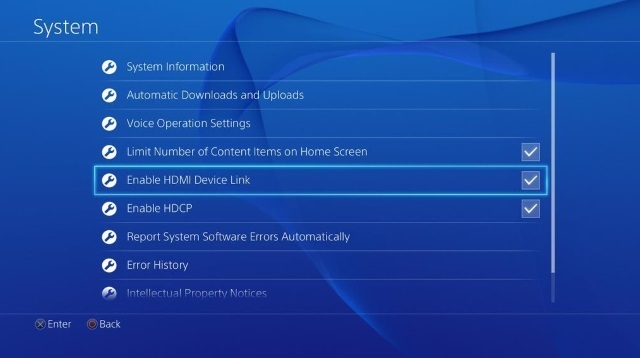How to check if a Web site is safe

In today’s digital world, browsing the internet comes with its fair share of risks. One of the primary concerns is ensuring website safety when clicking on various links or entering personal information. To protect yourself against harmful websites and ensure your online safety, follow these guidelines to check if a site is secure and reliable.
1. Check for HTTPS
Look for “https://” at the beginning of the website’s URL. The “S” stands for secure, indicating that your data is encrypted and safe when transmitted between your device and the website’s server. Avoid sharing personal information on sites without this security measure.
2. Look for a padlock icon
The padlock icon next to the URL in your browser indicates that a site has an SSL (Secure Sockets Layer) certificate providing an additional layer of security. Although not foolproof, it often signifies a legitimate site.
3. Verify domain names carefully
Cybercriminals often create fake websites with domains similar to popular sites to deceive users into entering their login credentials or personal information. Double-check the domain name for any irregularities or spelling errors.
4. Use browser safety tools
Major browsers like Google Chrome, Mozilla Firefox, and Microsoft Edge have built-in security features that warn you when you’re about to visit a malicious website. Ensure these features are enabled and heed their warnings.
5. Utilize online safety tools and services
Several third-party tools are available to check the safety of websites, such as Norton Safe Web, Google Safe Browsing, and URLVoid. These services analyze various aspects of websites and provide a safety score based on their findings.
6. Conduct reputation research
Search for website reviews online or use security-focused forums like TrustPilot to gauge the experiences of other users with specific platforms. Investigate any negative comments or potential red flags before engaging with a site.
7. Examine privacy policies and terms of service
Legitimate websites provide clear privacy policies and terms of service outlining how they use, protect, and share user data. Familiarize yourself with these documents to understand the site’s protocol while handling your personal information.
8. Trust your instincts
If something feels off about a website or their requests seem intrusive, trust your gut feeling and avoid interacting further.
9. Keep software updated
Regularly updating your browser, antivirus software, and operating system helps to protect against known vulnerabilities that hackers can exploit on unsecured sites.
10. Enable two-factor authentication (2FA)
Some websites offer 2FA as an additional layer of security for user accounts. Enabling this feature helps ensure that even if your login credentials are compromised on unsafe sites, unauthorized access can still be prevented.
In conclusion, being vigilant while browsing the internet can help you avoid harmful websites and protect your sensitive information. By following these ten steps, you significantly increase your chances of maintaining a safe online experience.